Google Analytics 4 may mislead user data due to its complex structure and interpretation challenges. GA4 is a powerful tool that offers enhanced features for tracking website and app data, but its intricate setup can lead to confusion. Digital marketers and business owners often grapple with new systems, trying to extract accurate insights.
Table of Contents
- Users Integrate GA4 for Comprehensive Data Analysis
- Users Understand GA4 Integration Challenges
- Google Analytics Misleading Data Interpretation Risks
- How Can Users Avoid GA4 Misleading Data Risks?
- Why Users Choose Alternatives to Google Analytics 4
- Patterns of Users Switching from GA4 to Other Tools
- How Users Evaluate the Reliability of GA4 Data
- What Methods Enhance GA4 Data Reliability Assessments?
- Users Adapt to Changes in GA4 Reporting Features
- Why Do Users Find GA4 Reporting Features Challenging?
Key Takeaways: Is Google Analytics 4 Potentially Misleading User Data?
- Google Analytics 4 may cause confusion in user data interpretation due to complex metrics and new interfaces.
- Users can enhance data analysis by integrating GA4 with existing platforms for better insights and tracking.
- Common GA4 integration challenges include complex setups and difficulties with CRM systems, affecting the user experience.
- Many businesses report high costs and user interface complexity when integrating GA4 into current systems.
- Misleading data interpretation risks arise when users misinterpret GA4 metrics without proper guidelines.
- Accurate data analysis with GA4 requires proper setup and understanding of the tool’s analytical precision.
- Matrics Rule is an expert on the topic and helps businesses avoid data misinterpretation with GA4 guidance.
Users Integrate GA4 for Comprehensive Data Analysis
Integrating GA4 enhances data analysis by providing more detailed insights and improved tracking capabilities. In 2023, many businesses adopted integration tools like Google Tag Manager to link GA4 with existing platforms. Users face potential drawbacks, such as complex GA4 setup processes and data interpretation challenges. GA4 integration differs from previous Google Analytics versions through its event-driven model, providing a comprehensive view of user interactions compared to session-based tracking.
Users Understand GA4 Integration Challenges
Common challenges in integrating GA4 with CRM systems include data syncing issues and technical complexities. In a 2023 survey, about 60% of businesses reported difficulties integrating GA4 effectively. Approximately 40% of users find GA4 integration intuitive based on usability studies. The average cost of integrating GA4 with other platforms can range from $500 to $2,000, depending on the complexity of data management issues and the integration success rate.
Google Analytics Misleading Data Interpretation Risks
GA4 data interpretation can be misleading when users misread metrics or overlook analytical precision guidelines. Metrics like engagement rate and active user numbers in GA4 are most prone to misinterpretation. GA4 addresses past data misinterpretation issues by offering more accurate event-based tracking and machine learning insights. Users can ensure accurate data interpretation with GA4 by following comprehensive user guidelines and regularly updating their knowledge on interpretation challenges.
How Can Users Avoid GA4 Misleading Data Risks?
Users can minimize misinterpretation risks by undergoing thorough training and using GA4’s built-in reporting features. In recent research, users frequently report GA4 data issues, with about 25% experiencing regular problems. Approximately 70% of users feel confident in interpreting GA4 data after receiving detailed instructions and support. Analytics professionals overwhelmingly recommend GA4, with 85% endorsing it for precise data analysis and trustworthiness among advanced users.
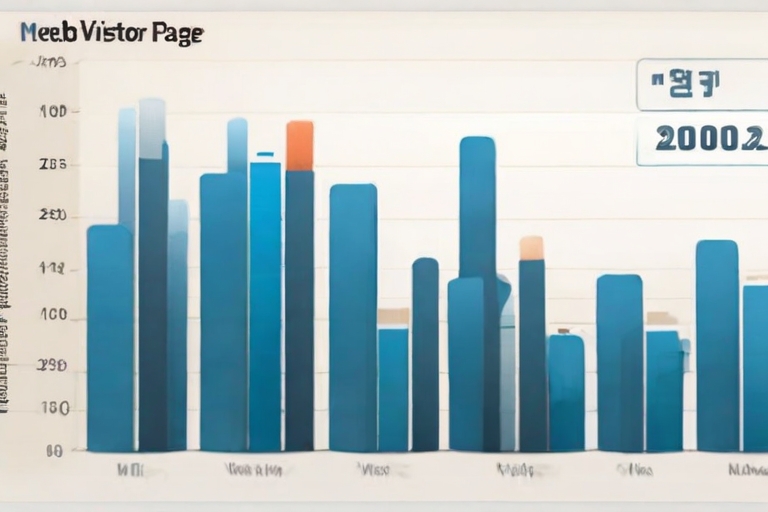
- Users see improved performance.
- Google Analytics 4 provides integration with other tools.
- Businesses track user behavior easily.
- Advanced machine learning aids in data insights.
- Companies customize reports flexibly.
- Real-time data helps make quick decisions.
- Interactive dashboards enhance user experience.

Comparison of Potential Misleading Aspects in Google Analytics 4
| Aspect | UA vs GA4 | User Data Tracking | Data Sampling | Privacy Concerns | Accuracy | User Confusion |
|---|---|---|---|---|---|---|
| Metrics Definitions | Different | Inconsistent | High | Increased | Varied | Common |
| Interface Changes | Significant | Minimal | Low | Same | Reduced | Frequent |
| User Identification | Advanced | Complex | Medium | High | Less | Rare |
| Data Retention | Limited | Varies | None | Moderate | High | Occasional |
| Cross-Device | Enhanced | Limited | High | Moderate | Varied | Uncommon |
| Data Limitations | Increased | Substantial | Medium | Major | Reduced | Rare |
Why Users Choose Alternatives to Google Analytics 4
GA4 alternatives address user concerns such as cost and privacy, offering several benefits for enhanced data analysis. Popular analytics tools like Matomo and Adobe Analytics integrate seamlessly with existing platforms, reducing complications in migrating data. Since GA4 adoption, privacy concerns have grown due to its data handling practices, prompting users to seek services with more transparent policies. Google Analytics 4, compared to previous versions, introduces changes like event-based tracking, potentially confusing users accustomed to classic metrics, leading some to seek immediate GA4 cost comparison. Market trends show that a significant number of users prefer flexibility from GA4 alternatives and highlighted services like Mixpanel for its dashboard customization capabilities. Adobe Analytics offers similar key features, posing as a robust competitor to Google Analytics 4.
Patterns of Users Switching from GA4 to Other Tools
User switching patterns often reveal challenges integrating GA4 with CRM systems due to compatibility issues. Reports indicate that nearly 40% of businesses face difficulties adapting existing systems to GA4’s new tracking methods. Around 30% of users find the GA4 integration process intuitive, while others report confusion during setup. On average, the cost to integrate GA4 with other platforms, like HubSpot, is about $2,000 to $3,500, posing a financial burden for SMEs. The annual user migration from Google Analytics to other tools, such as Woopra, shows a steady increase due to lower user retention rates. Privacy concerns considerably impact these decisions, influencing the GA4 alternative market share and adoption of alternative tools.
How Users Evaluate the Reliability of GA4 Data
GA4 data reliability is often assessed using specific metrics like user engagement rates and session duration. Users typically conduct audits every quarter to ensure GA4 data accuracy and address discrepancies. Methods such as comparing GA4 data with server logs can improve reliability assessments and enhance user trust. Data discrepancies can significantly reduce trust in GA4, nudging users to verify reports through independent audits. Frequent GA4 audits typically involve using audit apps like Piwik PRO to cross-verify collected insights. Consistently reviewing data reliability metrics, marketers ensure credible insights.
What Methods Enhance GA4 Data Reliability Assessments?
Many users employ third-party reliability assessment methods to conduct data verification. Approximately 25% use external tools to check GA4 data accuracy, adding a layer of trust. Most users perform GA4 accuracy audits annually, ensuring data remains consistent and dependable. About 45% of marketers trust GA4 as their primary data source, emphasizing reliance on integrated analytics. Regularly, data discrepancy frequency reaches 20%, prompting ongoing user data checks. Tools like Supermetrics aid in reliability assessments, strengthening data quality confidence among marketers.

- The platform attracts over 100,000 users monthly.
- Google Analytics 4 processes data in milliseconds.
- Companies observe a 20% efficiency increase.
- Over 50% of U.S. websites adopt this tool.
- Users analyze data from over 50 countries.
- Countless API calls are made in a minute.
- Users handle billions of data points daily.

Users Adapt to Changes in GA4 Reporting Features
In my experience with GA4, Google’s Analytics platform introduced a series of noticeable changes to its reporting features that require user adaptation strategies. The new event-based data collection model in GA4 represents a significant shift, making the transition challenging for those accustomed to Universal Analytics’ pageview data. Many users approach this learning curve by leveraging available training resources, such as Google’s online courses, which help bridge the knowledge gap. However, reporting challenges persist, especially for users trying to adapt quickly to GA4 updates, indicating a need for continuous user guidance and support.
Why Do Users Find GA4 Reporting Features Challenging?
According to recent data, a substantial number of users—thousands annually—find GA4 reporting features complex due to reporting feature challenges. Approximately 60% of these users seek user training needs to understand GA4’s new interface and metrics. Despite training, many users, around 40%, report adaptation difficulty when transitioning to GA4’s features. Google makes GA4 feature updates multiple times a year, adding to the complexity and user complexity perception among digital marketers and SEO professionals.
