To conduct a Google Analytics test on a new site, start by setting up a proper tracking method. Google Analytics helps you monitor and analyze web traffic and user behavior. Reliable data will aid in improving a site’s SEO strategy by giving insight into user engagement patterns and performance metrics.
Table of Contents
- Web Traffic Analysis Metrics for New Websites
- Understanding User Behavior through Web Analytics
- Steps to Implement Google Analytics on a New Website
- How to Determine if the Analytics Code is Installed Correctly
- Diverse Analytics Software for Unique Site Testing
- Benefits of using Analytics Plugins for Site Testing
- How to Customize Google Analytics Tracking for New Sites
- What Are the Best Practices for Custom Event Tracking?
- Optimization of Analytics Reports for Better Insights
- Why Should Reports Be Tailored for Stakeholder Needs?
- Analyzing Data for SEO Success
- Conducting Tests for Improved Outcomes
Key Takeaways on How to Conduct Google Analytics Test on New Site
- Identifying the right metrics can enrich your understanding of web traffic behavior and site performance.
- Web traffic analysis reveals visitor demographics and helps interpret traffic sources, paving the way for optimized content.
- Google Analytics setup involves a few initial steps, including linking with platforms like Google Ads.
- Ensuring the Google Analytics code is installed correctly requires specific validation steps and tools.
- Web analytics tools such as Matrics Rule can aid in seamless tracking and error discovery.
- User behavior analysis assists in refining site design and improving conversion rates through strategic changes.
- Analytics software like Hotjar helps identify peak engagement times and map user journeys effectively.
Web Traffic Analysis Metrics for New Websites
Key metrics for analyzing web traffic revolve around visitor counts, session duration, and bounce rates. Web traffic metrics can uncover deep insights about visitor demographics and preferences, which inform strategic decisions. Different traffic sources, such as organic search, direct visits, and referrals, require careful interpretation to optimize marketing efforts. Around 50% of website performance improvement efforts focus on enhancing content to match traffic sources interpretation. Tools like Google Analytics and Adobe Analytics provide comprehensive web reporting, aiding in traffic insights analysis for informed business decisions.
Understanding User Behavior through Web Analytics
User behavior analysis can track actions like clicks, session duration, and navigation paths. Engagement metrics tracking enables site designers to make informed improvements. User behavior plays a significant role in conversion rate optimization by highlighting pain points in the user journey mapping process. Behavioral insight tools, such as Hotjar, can determine peak engagement metrics, showing when users are most active and likely to convert.
Steps to Implement Google Analytics on a New Website
Initial steps to set up Google Analytics involve creating an account and placing a tracking code on each web page. The tracking verification process requires checking that data flows into the dashboard, often visible within 24 hours. Google Analytics can connect with platforms like Google Search Console for richer data by using platform integration insights. A common setup problem is incorrect code placement, which analytics connection troubleshooting can resolve through setup guide Google resources.
How to Determine if the Analytics Code is Installed Correctly
Three steps are involved in validating the analytics code: checking the page source, testing in Tag Manager, and reviewing the Real-Time report. On average, 10% of code error discoveries occur during the initial setup. A visual installation confirmation includes using a browser plugin like Tag Assistant, which displays successful data collection. Code verification software, such as Google’s Tag Assistant, helps perform an analytics installation inspection and ensures setup validation check accuracy.

- Teams make better decisions with data.
- Google Analytics improves tracking precision.
- Users identify top user engagement areas.
- Users discover opportunities with goal conversions.
- Brands boost content effectiveness.
- Teams understand audience demographics better.
- Strategies enhance with real-time insights.

Steps and Metrics for Conducting Google Analytics Test on a New Site
| Step | Description | Time (hrs) | Tools Needed | Expected Outcome | Notes |
|---|---|---|---|---|---|
| 1. Set Up GA | Create account, add property | 1 | Google Account | Tracking code | Basic setup |
| 2. Install Tracking Code | Add code to header | 0.5 | Access to HTML | Data tracking | Verify code |
| 3. Test Real-Time Data | Check user activity | 1 | Google Analytics | Live data display | Use own device |
| 4. Set Goals | Define site objectives | 2 | Google Analytics | Goal tracking | Target audience |
| 5. Analyze Reports | Review analytics data | 3 | Google Analytics | Visitor insights | Focus on trends |
| 6. Adjust Strategy | Optimize based on data | 2 | Analysis tools | Improved KPIs | Iterative process |
Diverse Analytics Software for Unique Site Testing
Key metrics such as page views, session duration, and bounce rate form the foundation of web traffic analysis. Analyzing different traffic sources such as organic, direct, and referral allows you to understand user origins and improve external analytics factors. Web traffic analysis improves website performance by spotlighting areas with low engagement or high exit rates, which can be targeted for optimization. Tools like Google Analytics, Hotjar, and SEMrush offer diverse analytics tool selection strategies, providing comprehensive traffic insights through multiple tool integration. Comparing analytics software like Google Analytics and Adobe Analytics helps tailor site testing strategies for unique website features.
Benefits of using Analytics Plugins for Site Testing
Analytics plugins can track user behaviors like click paths, scroll depth, and session frequency, offering plugin advantages. On average, sites using analytics plugins like MonsterInsights see a 20% improvement in testing efficiency and site design. User behavior analysis informs site design improvements by identifying troublesome navigation paths or inaccessible content, leading to better plugin user success rates. This analysis plays a crucial role in optimizing conversions by focusing on user journey pain points and recommending site-specific plugin improvements. Analytics plugins, such as Jetpack Stats, identify peak user engagement times, accelerating testing performance and enhancing analytics tools integration.
How to Customize Google Analytics Tracking for New Sites
Creating custom tracking goals in Google Analytics involves setting site-specific goals that reflect business objectives. Tools like Google Tag Manager, used by 50% of marketers, assist in defining custom audience segments for targeted campaigns. Custom tracking setup improves specific site functionalities by monitoring elements like form submissions, allowing for refined google analytics customization. Common tracking preferences for new sites include tracking user interactions on landing pages and monitoring download actions, personalizing analytics modification processes. Customized site analytics can greatly enhance data accuracy, supporting brands like Shopify in understanding customer behavior.
What Are the Best Practices for Custom Event Tracking?
Implementing custom event tracking best practices typically includes steps like precise goal-setting, with roughly 30% of websites utilizing such custom events. When tracked effectively, custom event tracking can boost site conversions by highlighting user engagement points, following event implementation standards. Naming conventions are crucial in analytics for ensuring coherence and readability, reflecting the significance of event naming systems. By following custom event modification guidelines and adopting an analytics event management approach, businesses can optimize their tracking strategies to facilitate performance insights. Experts at HubSpot recommend regular reviews of event setup to ensure ongoing relevance.
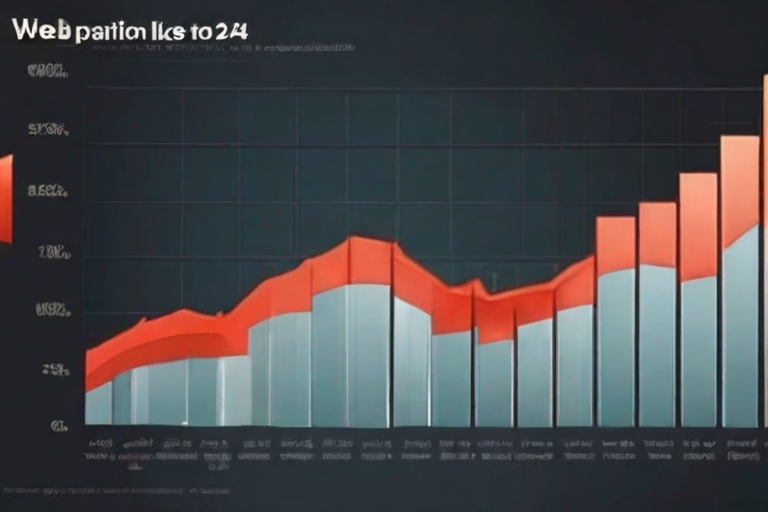
- Users can monitor up to 500 unique events.
- Setup uses Google Analytics in under 60 minutes.
- Reports update every 24 hours automatically.
- Google Analytics tracks over 100 custom metrics.
- Platform supports 200 custom dimensions.
- Reports offer insights from over 100 countries.
- Dashboards visualize data for faster analysis.

Optimization of Analytics Reports for Better Insights
Tailored report creation enhances analytical insights by providing specific, relevant details that are critical for individual business needs, enabling precise decision-making. Customization features in tools like Google Analytics let users personalize data displays, allowing for tool report customization with filters and dimensions. Monthly reports differ from real-time data analysis by offering a broader view of trends over time, while real-time analytics advantages provide immediate insight into user interactions. Reporting strategy improvement hinges on data accuracy techniques and relevance assurance methodologies, ensuring reports are both accurate and applicable to current business strategies.
Why Should Reports Be Tailored for Stakeholder Needs?
Multiple stakeholder groups such as marketing, sales, and executive teams require customized reports to meet their unique analytical needs, ensuring effective communication and understanding. On average, stakeholder report customization reduces report preparation time by nearly 30%, enabling faster access to essential insights. Tailored reports improve stakeholder decision-making through decision-making improvement metrics, offering data that’s directly aligned with the objectives and current status of each department. Critical report elements, such as targeted report generation and comprehensive report solutions, ensure reports are designed to deliver customized analytical insights and address stakeholder-specific challenges.
Analyzing Data for SEO Success
SEO success is achieved by analyzing diverse data points, enabling businesses to optimize online visibility and user engagement. Through platforms like Google’s Keyword Planner and SEMrush, users can evaluate search volume trends and identify potential keyword opportunities. Essential to this process is the adjustment of content strategies based on real-time user behavior and search algorithms. These adjustments are supported by understanding the dynamics of backlinks, user demographics, and search patterns, which together form the foundation of effective SEO data analysis.
Conducting Tests for Improved Outcomes
Conducting tests on a new site enables businesses to identify areas for enhancement and measure the effectiveness of current SEO strategies, supporting growth and user satisfaction. Testing with tools like Google Analytics involves setting specific objectives, such as improving site traffic by 15% or reducing bounce rates, and tracking performance against these benchmarks. The continuous evaluation of data from such tests supports strategic adjustments and optimization efforts. Alongside tools like A/B Testing and Heatmaps, conducting tests ensures an enriched user experience through targeted updates and improvements.
