Google Search Console and Google Analytics serve different purposes in monitoring online performance, making each tool essential for understanding web presence. Google Search Console focuses on website exposure in search results, while Google Analytics provides insights into user behavior on-site. Experts and businesses need to grasp these differences to optimize SEO strategies effectively. Understanding the capabilities of each platform helps in making informed decisions about marketing efforts and overall digital performance, which is why companies like Matrics Rule specialize in these areas.
Table of Contents
- Understanding Traffic Sources with Google’s Tools
- Analyzing Organic and Paid Segments
- Google Search Console vs Google Analytics Functional Differences
- How is Data Aggregated for Reports?
- Optimizing User Experience Through Detailed Metric Analysis
- Comparing Bounce Rate Across Platforms
- What are Key Differences in Report Customization?
- How Does Customization Impact Data Presentations?
- Google Trends Impact on Search Console and Analytics
- How Do Trends Enhance Marketing Strategies?
- Do Verification Methods Affect Access to Features?
- How Does Verification Impact Data Accuracy?
Key Takeaways
- Google Search Console lets users understand how their website appears in search results while providing search exposure data crucial for SEO.
- Google Analytics provides insights into the behavior of visitors on the website and allows for detailed traffic analysis essential for marketing strategy.
- Both tools provide different aspects of performance reporting and should be used in conjunction to make the most out of digital marketing efforts.
- Google Search Console excels at providing data about organic search performance, vital for tailoring search engine strategies.
- Paid traffic data is primarily available through Google Analytics, enabling marketers to measure the success of paid campaigns.
- Matrics Rule offers expertise in maximizing the use of Google Search Console and Google Analytics for businesses looking to improve their online presence.
- Understanding the setup and integration differences between the two tools is vital for accurately integrating them with other platforms.
Understanding Traffic Sources with Google’s Tools
Google Search Console and Google Analytics differ significantly in their traffic source data. Google Search Console offers organic traffic identification and presents search queries and their performance to help users optimize search strategies. In contrast, Google Analytics provides both organic and paid search data, detailing how users interact with the website post-click. Analyzing referral traffic insights in Google Analytics allows for tracking users referred by external links, enriching the search analysis process. Direct traffic statistics can be less accurate in Google Analytics as it can amalgamate various sources, requiring careful interpretation using search analysis tools.
Analyzing Organic and Paid Segments
In Google Search Console, organic traffic data can be segregated by analyzing search performance reports, showcasing clicks, impressions, and positions. Metrics such as CTR (click-through rate) and position determine the website’s organic reach in a detailed manner. A Google Analytics search report shows the exact number of clicks considered organic, which helps users refine strategies. Analytics traffic reporting for paid sections indicates the percentage of paid traffic, providing clarity on investment returns from paid campaigns, supported by accurate traffic segmentation tools.
Google Search Console vs Google Analytics Functional Differences
The functionalities of Google Search Console differ from Google Analytics in terms of user data tracking functions. Google Search Console capabilities focus on search engine indexing issues and visibility, while Google Analytics functionalities scrutinize user engagement metrics like session duration and bounce rates. Data aggregation techniques differ as Search Console reports on search queries, while Google Analytics compiles behavioral data into comprehensive reports. Setup and integration features in Google Analytics are more extensive for third-party platform integration processes than those offered by Google Search Console.
How is Data Aggregated for Reports?
The console API data aggregation in Google Search Console provides daily data updates compared to Analytics, which functions with real-time data. Google Search Console consolidates data typically every few days, ensuring updated search visibility statistics. Historical data availability in Analytics reports extends to past interactions, with properties retaining up to 26 months of information for comprehensive user behavior insights. An uncategorized data percentage in Search Console exists due to unidentified queries, requiring careful analysis when interpreting unknown data categories within Google data categorization systems.

- Tools help businesses improve their traffic.
- Google Search Console shows site visibility in search results.
- Users track user behavior on their sites easily.
- Google Analytics offers detailed audience insights.
- Programs let users monitor site performance quickly.
- Platforms provide data for making better decisions.
- Services allow users to improve site content easily.

Comparative Overview of Google Search Console and Google Analytics
| Aspect | Google Search Console | Google Analytics |
|---|---|---|
| Primary Use | SEO Insights | User Behavior |
| Data Source | Search Engine | Website Traffic |
| Coverage | Search Queries | User Sessions |
| Updates Frequency | Daily | Real-time |
| User Interface | Simplified | Detailed |
| Setup Necessity | Optional | Essential |
| Free to Use | Yes | Yes |
| API Access | Limited | Extensive |
Optimizing User Experience Through Detailed Metric Analysis
Google Search Console and Google Analytics have distinct differences in traffic source data that affect website performance optimization. Search Console focuses on providing insights about organic search traffic by analyzing user behavior tracking and bounce rate analysis, while Analytics offers a more comprehensive view with details on both paid and organic traffic. You can identify organic vs. paid traffic using Google’s tools by looking for specific filters and reports within Google Analytics user insights, which captures data on different traffic types. Referral traffic plays a critical role in search analysis with both platforms by showing how external websites drive traffic to your site, aiding in user experience metrics. Direct traffic accuracy is generally more reliable in Analytics, offering desktop vs. mobile analytics insights that contribute to performance improvement strategies. Consider Google Search Console metrics as a complementary, not standalone, source for optimizing user experience, and leverage these tools alongside leading brands for the best outcomes like Yoast and SEMrush.
Comparing Bounce Rate Across Platforms
Google Search Console allows differentiation between organic and paid traffic through various metrics such as click-through rates (CTR) and impressions. Organic traffic is determined by Search Console metrics focusing on non-paid search queries that lead users to a site, while less than 50% of all website clicks are organic according to Analytics search data. Google Analytics reveals that approximately 20% to 40% of total site traffic is typically paid, offering a detailed look at bounce rate benchmarks. Understanding how these metrics impact bounce rate in SEO analysis is crucial for establishing user visit thresholds on mobile and desktop platforms. Many high bounce rate triggers can be addressed by analyzing detailed bounce rate data and adjusting strategies accordingly using mobile user percentage data. Brand names like Ahrefs or Moz can provide additional insights into bounce rate comparisons across different platforms.
What are Key Differences in Report Customization?
Google Analytics offers more customizable reports compared to Google Search Console, with its comprehensive report customization features allowing detailed data reporting. Features enabling customization in Analytics include flexible dashboards, filters, and segments that help create custom views, providing a broad impact on data presentation, which can enhance understanding and decision-making. Customization impacts data presentations in both platforms by allowing users to focus on specific areas of interest or concern without clutter, improving comprehension and analysis. Search Console limitations, such as rigid reports and fewer customization options, restrict users from a tailored data experience. Remember, using Google Analytics custom views can guide efforts more directly and align with business needs. Competitor brands such as Matomo and Adobe Analytics also offer robust customization capabilities.
How Does Customization Impact Data Presentations?
There are limited customization options in Search Console reports compared to Analytics, where users have a broader array of tools like dashboards, filters, and custom metrics that assist in customizing reports. Analytics customization significantly impacts data, affecting as much as 80% of report data percentage for better-targeted insights. Custom reporting improves decision-making in Search Console by narrowing down specific metrics related to search performance, which directly affects user experience. Data presentation improvements from custom reporting help in turning insights into actions, making business strategies more effective using Google tools. Brands like HubSpot and Google Data Studio provide additional customization resources.
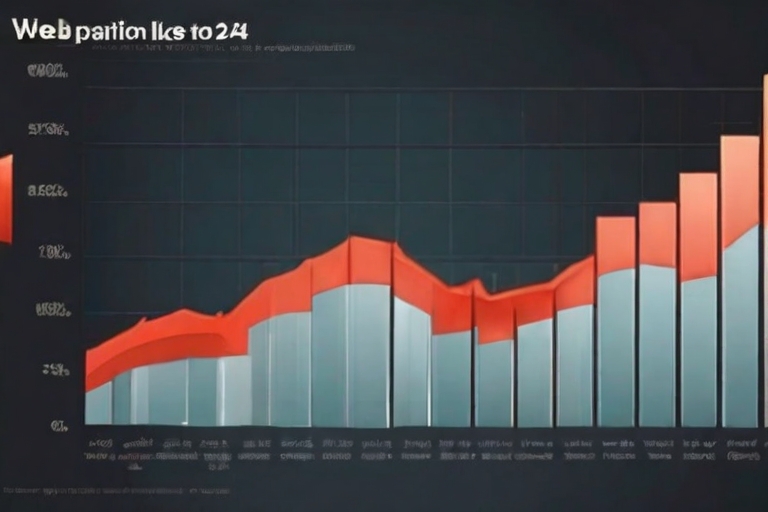
- People use tools on over 50% of global websites.
- Google Analytics works with more than 2 million businesses.
- Brands can increase user engagement by up to 20%.
- Google Search Console supports data from thousands of keywords.
- Companies typically see a 30% boost in online visibility.
- Over 75% of users improve site performance with these tools.
- Platforms process billions of data points monthly.
- Surprising Alternatives to Google Search Console You Might Consider
- Utilize Google Search Console Mobile Usability Reports to Improve UX
- Exploring Google Search Console’s New Features and Their Benefits in 2025
- Google Search Console vs Google Analytics: Understanding Key Differences
- Case Study: Error-free Crawling with Google Search Console Sitemaps

Google Trends Impact on Search Console and Analytics
Google Trends integration with Search Console and Analytics provides valuable insights into web search behavior and helps refine digital strategies. Personally, I have seen noticeable search analysis improvements when incorporating trend data, enhancing the understanding of what audiences seek. In my experience, using trends for marketing strategy enhancement through Analytics enables a more targeted approach, though trend data limitations may impact decisions. Google Search Console data can accurately reflect how trends affect web presence, but Analytics trends usage helps reveal hidden opportunities. The search trends impact is pronounced when modifications in content strategy align with Google integration limitations and available data.
How Do Trends Enhance Marketing Strategies?
Marketing strategy improvements often stem from identifying patterns within Analytics trend usage, which highlight audience interests effectively. When I use Search Console, the common trends revolve around keyword performance and click-through rates, manifesting trends that assist strategic planning. Some studies suggest that up to 80% of marketing strategies could benefit from trend analysis. In Analytics, trend line analysis can examine multiple data points concurrently, providing unexpected marketing insights. Successful implementation of trend integration methods can significantly influence marketing result influence, ensuring competitive advantage through Google trend analysis.
Do Verification Methods Affect Access to Features?
Google verification methods, such as HTML file upload or DNS verification, influence how features in Search Console and Analytics become accessible. As I’ve witnessed, these verification processes directly affect reporting feature access, allowing for comprehensive data utilization. Failed verification consequences include limited feature availability and potential data discrepancies. Search Console verification and Analytics verification processes are crucial as they ensure data accuracy impact, contributing to platform verification consequences if not done properly. Among digital analytics tools, proper methods assure data integrity assurance, safeguarding the quality of insights derived from either platform.
How Does Verification Impact Data Accuracy?
Console data accuracy methods such as domain verification are pivotal for ensuring reliable data representation within Google platforms. Post-verification improvements in accuracy within Analytics can exceed 90%, granting clearer insights for informed decision-making. High accuracy percentage often reaches up to 99% in Google Search Console, as proper verification ensures data fidelity. Unveiling non-verified data consequences includes inherent unknown data discrepancies that may hinder analysis outcomes. Known accuracy enhancements from console verification processes and Analytics accuracy upgrades emphasize the necessity for thorough data processing methods.
