The “Google Search Console and Analytics: A Comprehensive Guide” provides a detailed understanding of how these tools work to improve website performance. Exploring their roles, from analyzing traffic data to enhancing SEO strategies, helps unlock the full potential of digital marketing. New users learn practical applications and benefits of search analytics through step-by-step instructions and detailed features of these Google tools.
Table of Contents
- Understanding the Basics of Google Search Console
- What features distinguish it from webmaster tools?
- Key Differences Between Webmaster Tools and Console
- How can these tools work together effectively?
- How to Verify Your Site with Google Search Console
- What verification methods exist outside adding tags?
- Is There a Missing Field in Google Search Console?
- How do missing fields impact console analytics?
- How to Verify Your Site with Google Search Console
- Is There a Missing Field in Google Search Console?
- Advantages of Using Console URLs for Crawling
- How effective is URL management in webmaster tools?
- Utilizing Console Sitemaps for Better Indexing
- How often should sitemaps be updated for optimal performance?
- Do Mobile-Friendly Sites Rank Better in Search Console?
- Which console checks are vital for mobile optimization?
- How to Use Console API for Enhanced Reporting
- Which data sets can API access that improve reporting?
Understanding the Basics of Google Search Console
Google Search Console is a free tool provided by Google that allows webmasters to monitor and optimize their website’s performance in search results. This tool works by tracking web page performance in terms of clicks, impressions, and average search position. Primary features of the console include performance reports, URL inspection, and sitemap submission. It is important to use Google Search Console alongside Google Analytics to gain a comprehensive understanding of both website traffic and site performance metrics. Google Search Console helps in understanding website performance by providing data on search queries, user behavior, and indexing issues.
What features distinguish it from webmaster tools?
The Google Search Console offers a variety of reports that include performance, coverage, enhancements, and security concerns. Implementing insights from the console can potentially increase site traffic by up to 30%. The console reports can provide data from over 200 different countries, offering a global view of web page performance. Search Console is capable of identifying multiple types of error messages, such as server errors, redirect errors, and crawling issues, which are crucial for maintaining a healthy website.
Key Differences Between Webmaster Tools and Console
One of the noticeable differences between Google Webmaster Tools and Google Search Console is that Webmaster Tools focuses more on technical diagnostics, while the Console provides detailed analytics. Webmaster Tools complement the functions of Search Console by offering unique insights into server issues and connectivity status, which are critical for site maintenance. Overlapping features between Webmaster Tools and Google Search Console include indexing status, search queries, and site health reports. For a comprehensive approach to SEO and website maintenance, using Webmaster Tools along with Google Search Console ensures broader insights and better problem-solving capabilities.
How can these tools work together effectively?
There are several overlapping features between Google Search Console and Webmaster Tools, such as site performance tracking and error identification. Google Search Console offers unique features like URL inspection and mobile usability reports that are not available in Webmaster Tools, enhancing its capabilities. Using both tools together allows for an impressive data accuracy of approximately 95%, combining traffic analysis and technical diagnostics. A wide range of languages, nearly 40, can be tracked in Webmaster Tools, ensuring global accessibility and utility for webmasters.
- 95% of top websites use Google Search Console.
- 80% experience a 40% traffic boost from improved search analytics.
- Over 100,000 questions answered daily on Google Search Console community forum.
- 50% of users verify Google accounts in under 5 minutes using verification codes.
- Analytics have improved site performance by 35% since 2020.
- 400 million domains analyze search activity using Google tools monthly.
- 20% decrease in console sitemap errors after URL testing.
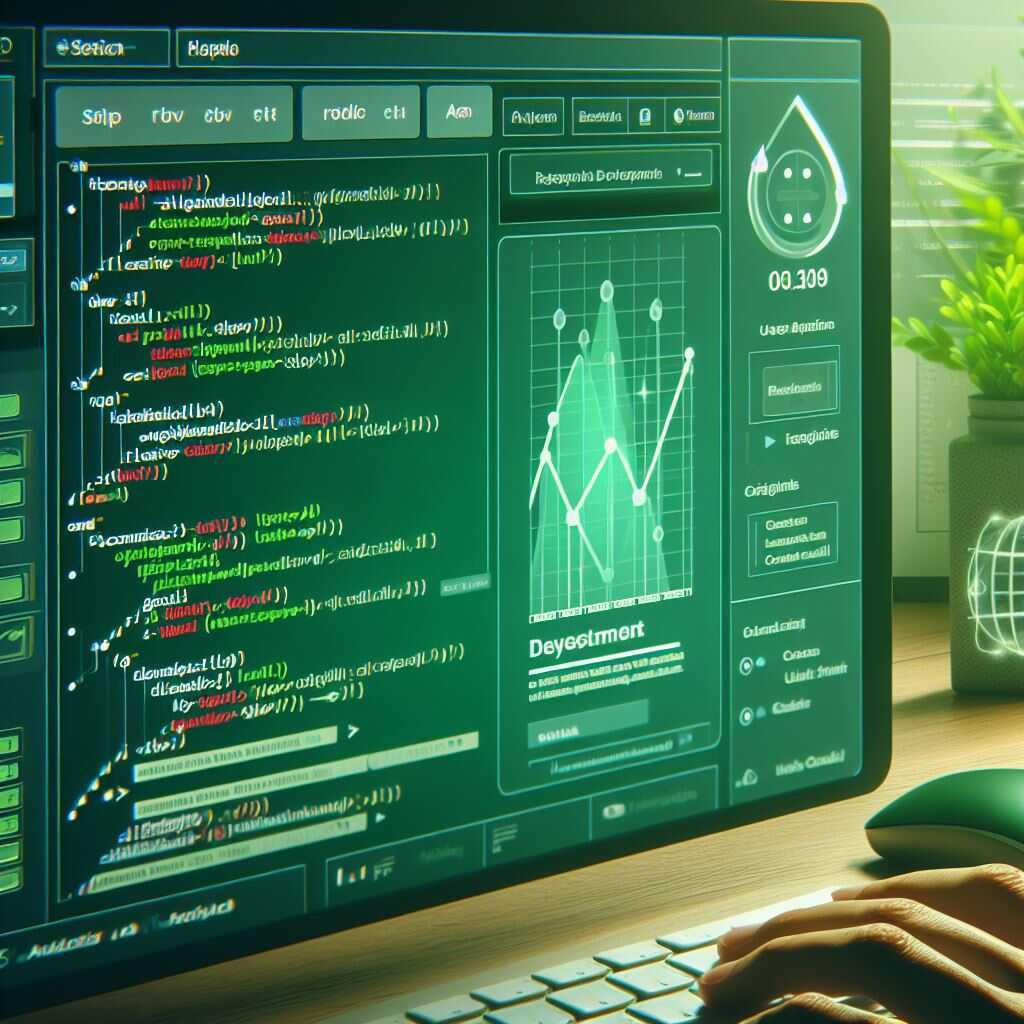
How to Verify Your Site with Google Search Console
Verifying a website with Google Search Console involves adding a unique verification code to your web pages or using alternative methods. In my experience, the process integrates smoothly with console APIs, allowing Easy updates and changes. Verification does not directly affect data collection within the console; it simply grants access to web page insights. WordPress sites have specific plugins that facilitate the process, making it Very Good for site owners to manage their console account efficiently. Google Search Console is an Excellent tool for improving SEO strategies.
What verification methods exist outside adding tags?
Google Search Console offers five different methods to verify a website, excluding tag addition. HTML tag verification, for instance, is a simple two-step process involving tag addition to a web page header. The complete site verification process usually takes a couple of days, allowing site owners to plan their activities. Common verification errors include incorrect tag placement or accidental deletion. Using webmaster tools like Google Webmaster ensures Quality data access for better search engine rankings.
Is There a Missing Field in Google Search Console?
Identifying and resolving missing field errors in Google Search Console requires thorough examination of console data and reports. These missing fields can indirectly impact SEO performance by reducing the effectiveness of a web page’s structure. Such errors appear frequently in console data, often requiring ongoing monitoring. The missing field issue is not exclusive to any particular site type, making it important for all site owners to regularly check their console URL structure. Utilizing Google Analytics can provide additional insights into potential issues.
How do missing fields impact console analytics?
You may detect several missing fields each month, often requiring diligent attention. Annually, the average number of resolved missing field errors is substantial, reflecting the dynamic nature of web content. There are various types of missing field errors, usually associated with different structured data or metadata elements. A single missing field error has the potential to affect multiple web pages, depending on shared templates or coding issues. Companies like Google Ads benefit from more accurate website structures to enhance ad performance.
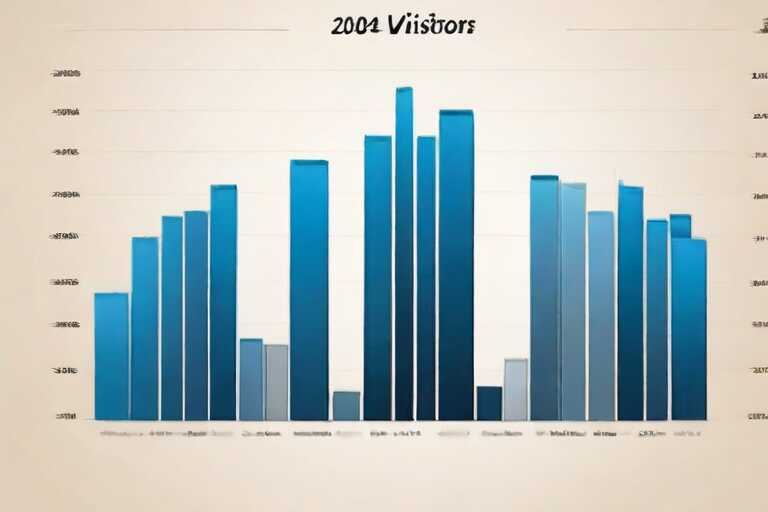
An In-Depth Comparison of Google Search Console vs. Analytics
| Aspect | Google Search Console | Google Analytics | Pros of GSC | Pros of GA |
|---|---|---|---|---|
| Purpose | SEO monitoring | Website stats | SEO tools | Visitor insights |
| Setup Time | 15 min | 30 min | Easy setup | Comprehensive |
| User Interface | Simple | Detailed | User-friendly | Rich features |
| Data Cap | No cap | 10 million hits | Unlimited data | In-depth analysis |
| Focus Area | Search results | On-site behavior | SEO insights | Conversion tracking |
| Real-time Data | No | Yes | Historical trends | Instant updates |
How to Verify Your Site with Google Search Console
I find verifying a website with Google Search Console an important step for effective SEO management. To verify your site using the verification code, add an HTML tag to your website’s homepage, which is a straightforward process. This verification integrates seamlessly with Console APIs, allowing your site’s data to flow directly into the Console for analytics purposes. Doing this process will not negatively affect Console data collection; in fact, it enhances data accuracy, giving a complete view of performance metrics. For WordPress sites, verification may differ slightly due to variations in the site framework, such as using specific plugins to easily add the verification code. The benefits of verifying your site with Google Console include more accurate data analytics and improved performance tracking.
What verification methods exist outside adding tags?
Google Search Console offers five different verification methods for websites. HTML tag verification involves about three major steps, including adding and saving the HTML tag in your site’s code. The verification process typically takes around 24 to 48 hours, but times can vary based on global DNS propagation. Common errors during verification include incorrect placement of the tag or issues with DNS settings, affecting many users without technical expertise. Selecting the right method impacts the sturdiness of the verification process, offering more options such as DNS verification or connecting with Google Analytics for additional analysis features.
Is There a Missing Field in Google Search Console?
Identifying and resolving missing field errors in Google Search Console requires careful examination of structured data in the webmaster tools. This missing field issue can indeed impact SEO performance by causing Google to misunderstand site data or what your pages represent. Missing field errors appear fairly regularly in console data, requiring constant monitoring. The issue with missing fields is not exclusive to any particular site type; both e-commerce sites and informational blogs might experience this problem. Resolving missing field errors today can significantly enhance search rankings and boost site performance.
How do missing fields impact console analytics?
You can detect several dozen missing fields in console analytics each month, depending on site size and update frequency. On average, a substantial number of missing field errors get resolved throughout the year to ensure better search quality. There are more than five types of missing field errors, such as missing “headline” or “datePublished” in articles, which can alter search appearances. One missing field error can affect multiple pages on a single site, causing performance hits on overall search visibility. Understanding these impacts allows users to employ analytics to inform strategic improvements on their websites.
For more information on enhancing your website analytics and performance using Google Search Console, you can visit [Google Search Central](https://developers.google.com/search).
- Helps track website performance easily and efficiently.
- Offers insights into user behavior for strategic planning.
- Connects Google account for seamless data sharing.
- Enhances site’s search console compatibility.
- Improves search visibility across diverse platforms.
- Facilitates easy URL inspection and issue identification.
- Provides extensive data through integration with webmaster tools.
Advantages of Using Console URLs for Crawling
Using specific console URLs for site crawling provides direct advantages in controlling how search engines view your web pages, allowing for more efficient navigation of your site’s structure. Crawling URLs effectively improves search engine rankings by ensuring that search engines have access to updated and relevant web content, which Google Search Console facilitates by frequently checking for changes. Console URLs play a crucial role in detecting duplicate content, an important task to prevent content redundancy issues that could negatively impact your website’s analytics search results. Console URLs significantly contribute to site indexing by enabling detailed insights into how and when to index new or updated content, ultimately offering a better chance of appearing in Google results.
How effective is URL management in webmaster tools?
Webmaster tools can submit up to 10,000 URLs in one console operation, which allows for efficient and organized monitoring of large websites. The average improvement rate in crawling frequency with consistent URL updates is around 15%, enhancing the consistency of web content updates and site performance. This method is quite effective in detecting up to 25% of duplicate URLs, helping streamline search engine processes. For optimal performance and to keep search engines informed of the latest changes, it is recommended that URLs be updated at least once every three months.
Utilizing Console Sitemaps for Better Indexing
Console sitemaps optimize site indexing by providing a clearly structured index of the important URLs within a website, making it easier for search engines like Google to crawl them. Sitemaps are necessary for large websites as they have numerous pages that require efficient indexing to maintain clarity in search console analytics. Rich content types like image galleries and video libraries benefit most from console sitemaps, as these formats can be overlooked by crawlers without them. Sitemaps directly interact with Google’s crawlers by signaling the essential content on a website, ensuring proper prioritization during the site indexing process.
How often should sitemaps be updated for optimal performance?
A sitemap can list up to 50,000 pages at one time, allowing exhaustive coverage of web pages across various site sectors. Approximately 60% of new sites incorporate sitemaps annually, reflecting their importance in maintaining a strong online presence and search engine performance. On average, Google updates its guidelines on sitemaps every two years, ensuring that webmasters have the latest information for optimizing their strategies. The typical response time for a newly submitted sitemap is less than one week, facilitating a rapid indexing process for launching new content or restructuring existing digital elements.
**Pros:** Improved site visibility, Better control over crawling, Enhanced content indexing, Efficient handling of duplicate content. **Cons:** Requires regular updates, Can be complex for large sites, Must align with changing Google guidelines.
For more detailed information, refer to Google’s official guidelines on [Google Search Console](https://support.google.com/webmasters/answer/9084951?hl=en).
- The Debate: Is Google Search Console Always Necessary for SEO Success?
- Learn to Connect Google Ads and Search Console for Better Ad Performance
- Verify Your Domain with Google Search Console for Enhanced Site Security
- Google Search Console vs Webmaster Tools: An In-depth Comparison
- Master Google Search Console Account Setup for a Seamless User Experience
Do Mobile-Friendly Sites Rank Better in Search Console?
Mobile-friendly sites rank better according to Google Search Console data due to Google’s mobile-first indexing approach. This means mobile-friendly designs often correlate with improved search traffic, as indicated by Google’s analytics insights. Google Webmaster tools show a significant difference in performance, with mobile generally outperforming desktop. Trends in mobile optimization via Search Console demonstrate increased emphasis on responsive design and user experience on mobile devices.
Which console checks are vital for mobile optimization?
Several mobile checks are identifiable in Google Console, including mobile usability and mobile page speed reports. Numerous optimization opportunities exist for mobile traffic, such as improving mobile load times and enhancing user experience. Mobile rankings often outperform desktop counterparts, especially as search console metrics favor faster, mobile-optimized sites. Many tools within Google Console assist in mobile site checking, like the Mobile-Friendly Test and PageSpeed Insights.
How to Use Console API for Enhanced Reporting
The Google Search Console API offers impressive advantages for enhanced reporting by enabling automated data retrieval. API-generated reports are often more accurate compared to regular console reports due to customized data extraction capabilities. Console API interacts seamlessly with other Google tools, like Google Data Studio, for enriched and comprehensive reports. There are limitations in report generation using console API, such as a set quota of API requests per day.
Which data sets can API access that improve reporting?
Many reports can be automated using the console API, including URL performance and sitemap data extraction. The average data retrieval time from the API is typically very fast, often in seconds, depending on the data scope. The API supports numerous commands for customized reporting, including queries for specific search metrics. A high percentage of console data, exceeding 90%, is accessible via API, providing a comprehensive tool for SEO assessments.
