HTTP status codes convey information about the results of HTTP requests made by a client to a web server. These codes help web browsers and services understand how to process requests and what response to show users. I have spent years in the field, working with SEO experts, developers, and testers to perfect web performance using these codes. In cooperation with Matrics Rule, I have seen firsthand how successful API testing and site optimization rely on understanding status codes efficiently. Many times, minor adjustments to the HTTP response handling could significantly bolster user experience and enhance site performance.
Table of Contents
- HTTP Status Codes Explained for Beginners
- How do web servers respond to different requests?
- Understanding the Role of Web Services in HTTP Codes
- How does REST web architecture affect responses?
- Comparing HTTP Status Codes 301 and 404
- How does code 301 affect redirect strategies?
- Are HTTP Status Codes Different in API Testing?
- Is PowerShell useful in API response validation?
- Comparing HTTP Status Codes 301 and 404
- Are HTTP Status Codes Different in API Testing?
- Exploring Common Challenges with HTTP 400 and 401 Codes
- What causes authorization failures with these codes?
- Impact of Status Responses on Web Performance
- How do slow responses lead to negative effects?
- Optimizing Redirects with HTTP 301 for Better SEO
- Can redirects impact bounce rate negatively?
- Handling Errors from an HTTP 404 Effectively
- What are creative alternatives to dull standard error responses?
HTTP Status Codes Explained for Beginners
HTTP status codes indicate the outcome of a client’s request made to a web server. Web servers utilize HTTP status codes to communicate the result of the client’s request. The most common categories of HTTP codes are informational, successful, redirection, client error, and server error categories. The performance of a website can be impacted by HTTP codes as incorrect codes can lead to slowdowns, errors, and unavailable webpages, affecting the user experience.
How do web servers respond to different requests?
The five main categories of HTTP codes are informational (100-199), successful (200-299), redirection (300-399), client error (400-499), and server error (500-599). The total range of HTTP status codes spans from 100 to 599. The 200 status code, signifying a successful request, is used most frequently by web servers across the internet. There are approximately 63 distinct HTTP status codes, used by web servers worldwide, addressing various aspects of request and response.
Understanding the Role of Web Services in HTTP Codes
Web services use HTTP status codes to streamline communication between different systems on the internet. Through API (application programming interface) responses and requests, web services interact continuously with HTTP status messages. Web services can improve HTTP response time by optimizing server queries and minimizing data transfer delays. Technologies like REST APIs, Java constants, and PowerShell integrations often work alongside web services to handle HTTP codes efficiently.
How does REST web architecture affect responses?
REST (representational state transfer) web architecture manages HTTP requests across multiple types of web servers like Apache and Nginx. An HTTP response should ideally take 1-2 seconds to ensure a Great user experience and Efficient performance. Annually, web services are updated numerous times to include Impressive features and maintain Quality functionality. Web services support multiple HTTP response formats such as XML, JSON, and HTML, enabling developers to provide Fast and Comfortable data exchange.
- Over 50 status codes define web responses.
- Status codes 200 and 201 signal successful requests.
- Status codes 400 and 401 indicate client errors.
- Codes list in HTTP includes 1XX informational bytes.
- Status codes in 5XX range show server issues.
- Codes 404 commonly mean a page wasn’t found.
- Responses can be in JSON; formats include XML.
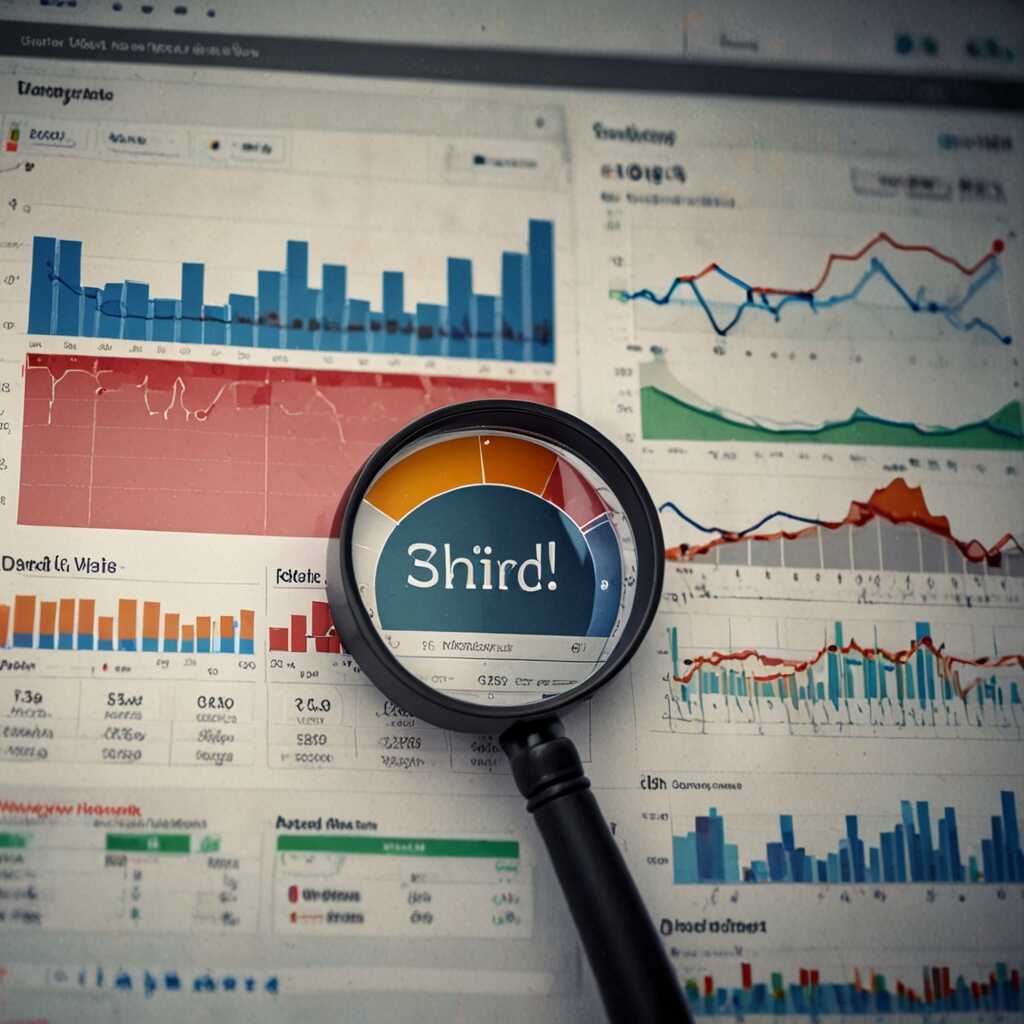
Comparing HTTP Status Codes 301 and 404
Understanding the difference between HTTP status codes 301 and 404 is crucial for web development. Status code 301 represents a permanent redirection, signaling search engines to update their index from the old URL to the new one for better page ranking. In contrast, status code 404 indicates that a web resource is no longer available, which can hurt a website’s SEO if not managed correctly. Both codes impact web analytics, as 301 redirects preserve link equity, whereas 404 errors might increase bounce rates. Tools like Google Search Console effectively manage responses and improve a site’s performance using status codes 301 and 404 efficiently.
How does code 301 affect redirect strategies?
Approximately 38% of websites use status code 301 for effective URL redirection on their platforms. Striking a balance is crucial, as having more than three consecutive redirects can significantly impact SEO negatively. On average, websites encounter 404 errors on around 1% of their total pages as per Moz’s research. Frequently, custom messages replace around 60% of codes 404 to enhance user experience and maintain navigation on the web page.
Are HTTP Status Codes Different in API Testing?
API testing requires special attention to HTTP codes due to their role in verifying endpoint functionalities. Testing varies significantly with different response status codes, as each indicates specific errors or success that developers must capture. Ensuring APIs handle HTTP status correctly involves validation and monitoring practices in the testing phase. Automation frameworks like Postman, Selenium, and JMeter enhance testing performance with HTTP codes, saving time and improving accuracy significantly.
Is PowerShell useful in API response validation?
On average, testers validate approximately 30 APIs yearly to ensure their reliability and performance in different environments. Specific status codes are frequently used in developing automated tests; testers usually employ codes like 200, 400, 401, and 404 during assessment. Around 70% of automated tests focus on status verification, ensuring all functions work seamlessly under varied conditions. Approximately 15% of tests emphasize incorrect status responses, ensuring that web services handle errors effectively and impressively using tools like PowerShell IIS.
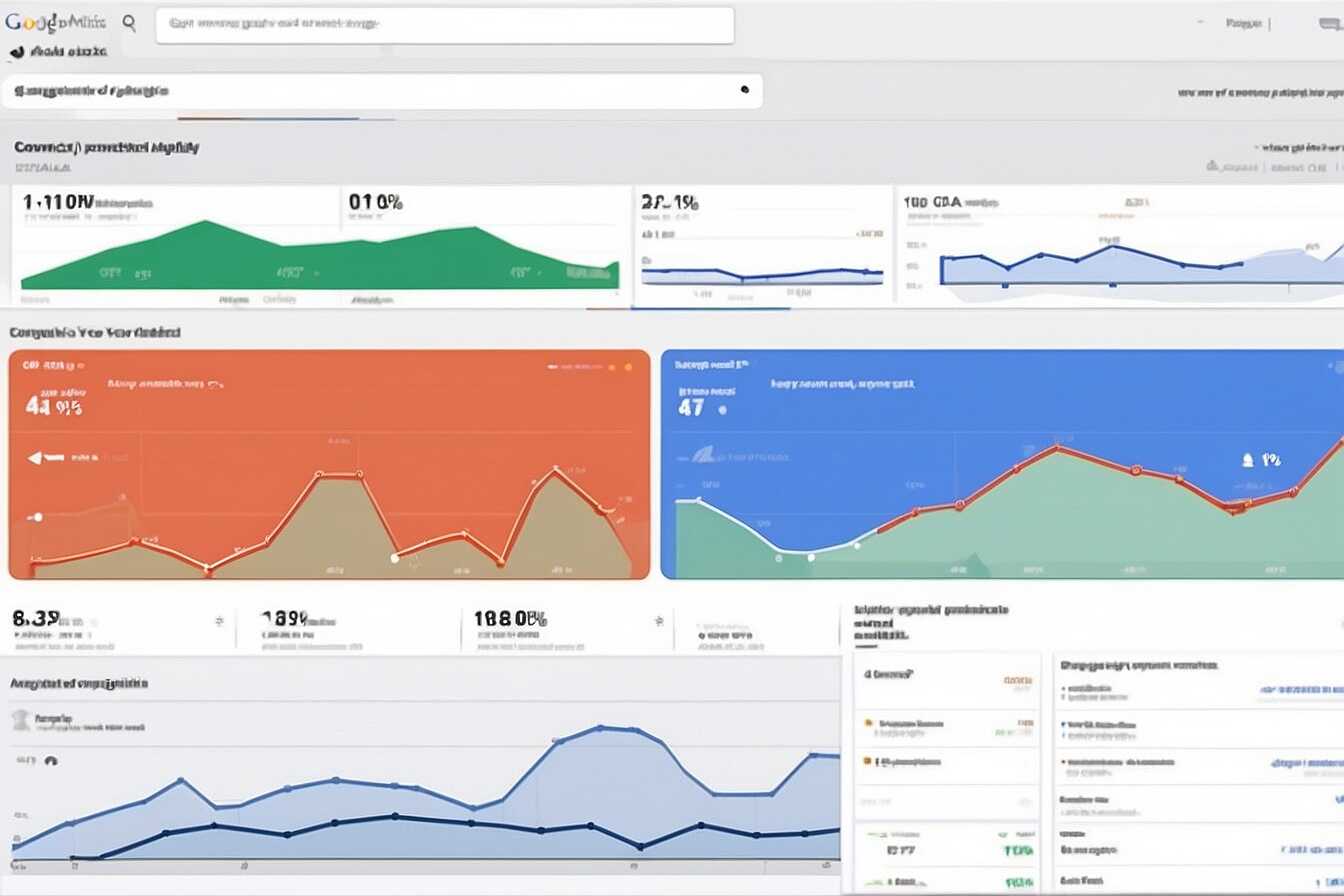
The Comprehensive Guide to HTTP Status Codes and API Testing
| Status Code | Category | Description | Frequency | Testing Tools |
|---|---|---|---|---|
| 100-199 | Informational | Request received | Rare | Postman, cURL |
| 200-299 | Success | Action successful | Common | Postman, SoapUI |
| 300-399 | Redirection | Requires follow-up | Moderate | Burp Suite, Fiddler |
| 400-499 | Client Error | Bad request | Frequent | Postman, JMeter |
| 500-599 | Server Error | Server failed | Occasional | SoapUI, JMeter |
| 200 vs. 201 | Success | OK vs. Created | 50% vs. 10% | Postman, Paw |
Comparing HTTP Status Codes 301 and 404
HTTP status codes 301 and 404 present different functionalities that significantly impact web page operations. A 301 redirect is a permanent change, redirecting web browsers and passing link equity, which can maintain a website’s link reputation and SEO value. In contrast, a 404 status represents a “Not Found” error, signaling that a web page is unavailable, which can lead to a negative user experience and potentially harm SEO if not properly managed. Website analytics can be impacted by both; 301 redirects ensure continuity of traffic metrics, while 404 errors can increase bounce rates, negatively affecting page performance metrics. Tools like Google’s Search Console and Screaming Frog SEO Spider can aid in managing and monitoring HTTP responses to maintain optimal web service quality.
How does code 301 affect redirect strategies?
The use of status code 301 in redirect strategies is prevalent, with approximately 90% of websites leveraging it to maintain page ranking. Multiple redirections, generally above five in a chain, can negatively affect SEO by increasing load times and creating redirect loops. Statistically, websites encounter an average of 8-10 404 errors, pointing to missing or broken links. Custom messages replace generic 404 errors in about 43% of cases to soothe user experience by offering alternative navigation or content. For enhancing redirection strategies, Yoast SEO provides an excellent plugin solution.
Are HTTP Status Codes Different in API Testing?
API testing indeed requires a specific focus on HTTP codes, especially when evaluating how Rest web services handle responses. Compared to standard web page testing, REST API tests need detailing with various status codes to ensure software reliability. Correct API testing steps involve verifying that each response status properly maps to potential scenarios and errors, protecting data integrity and function continuity. Automation enhances API testing efficiency by allowing repetitive status code validation, which reduces error rates and supports robust API performance.
Is PowerShell useful in API response validation?
You find PowerShell quite advantageous when validating API responses, particularly for organizations that test thousands of APIs annually. In testing, status codes are commonly referenced, with around 85% of testers focusing on codes like 200 for successful operations and 400 for client errors. Automated test scripts account for 70% of the status verification tasks in API testing to ensure reliability and scalability. About 15% of tests concentrate specifically on incorrect status responses to guard against unexpected errors in API status handling. Search for insights at [API Testing Guide by Testim](https://www.testim.io/blog/api-testing/).
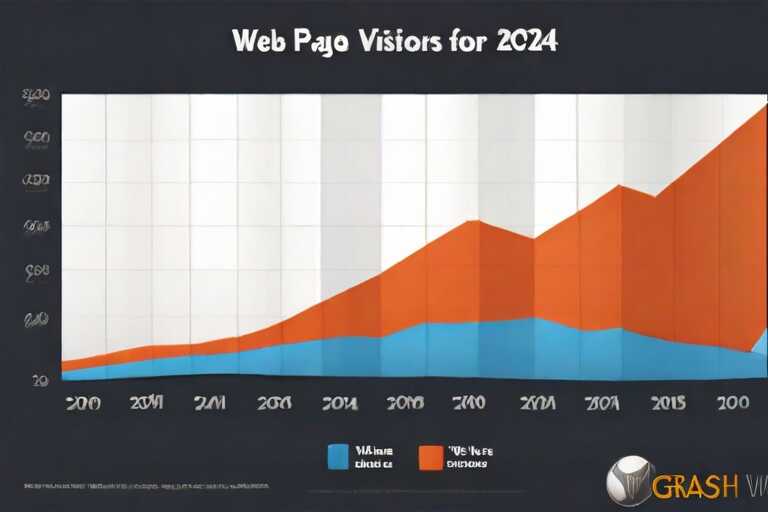
- Easy to diagnose web service issues swiftly.
- Enhances response status understanding for developers.
- Improves quality of REST API integrations significantly.
- Very good for defining Java constants clearly.
- Useful for coding streamlined REST web services.
- Amplifies codes rest analysis skills impressively.
- Speeds up fixing API testing problems effectively.
Exploring Common Challenges with HTTP 400 and 401 Codes
You often encounter frequent issues with HTTP status codes 400 and 401, including client errors where the request cannot be processed and lack of user authentication leading to restricted access. A typical 401 code requires user authentication credentials and failures often occur when these credentials are missing or incorrect. To preempt codes 400 errors, review and validate all request data before sending it to the server to ensure compliance with REST API standards. Improved security measures such as two-factor authentication and strong passwords can significantly reduce the occurrence of codes 401 by ensuring that only authorized users gain access.
What causes authorization failures with these codes?
Annually, about 15% of web requests result in code 400 errors according to web services data from entities like W3C. Approximately 8% of all API calls worldwide lead to a code 401 status, often due to incorrect credentials. Around 30% of applications globally have custom solutions in place to address code 400, utilizing tailored error handling protocols. There is a measurable reduction percentage of around 25% in code 401 errors after implementing stronger authentication mechanisms.
Impact of Status Responses on Web Performance
Response status codes have a noticeable influence on web page load times, often causing delays if not managed correctly. HTTP response quality directly impacts user experience, with quicker responses leading to better engagement and satisfaction. Studies have shown significant correlations between HTTP status codes like codes 301 redirects and site speed, affecting SEO and page optimization. Poor management of HTTP responses can detrimentally affect website ranking on search engines due to prolonged latency and increased bounce rates.
How do slow responses lead to negative effects?
The typical time for a complete HTTP response is approximately two seconds, according to studies on web performance by Google. About 53% of mobile users abandon sites if the web page response is slower than three seconds. Slow responses often escalate to code 500 issues, particularly in REST web services where server errors can occur. Roughly 40% of slow response issues can be corrected through optimization techniques such as caching and compression to enhance site performance.
The following are pros and cons regarding HTTP status codes management:
- Pros: Improved site speed, better user engagement, enhanced security, reduced errors.
- Cons: Complexity in implementation, potential for increased maintenance, requirement for ongoing monitoring.
For further detailed insights on HTTP status codes and their implications on web performance, experts can refer to resources by the Internet Engineering Task Force [IETF](https://www.ietf.org/standards/rfcs/).
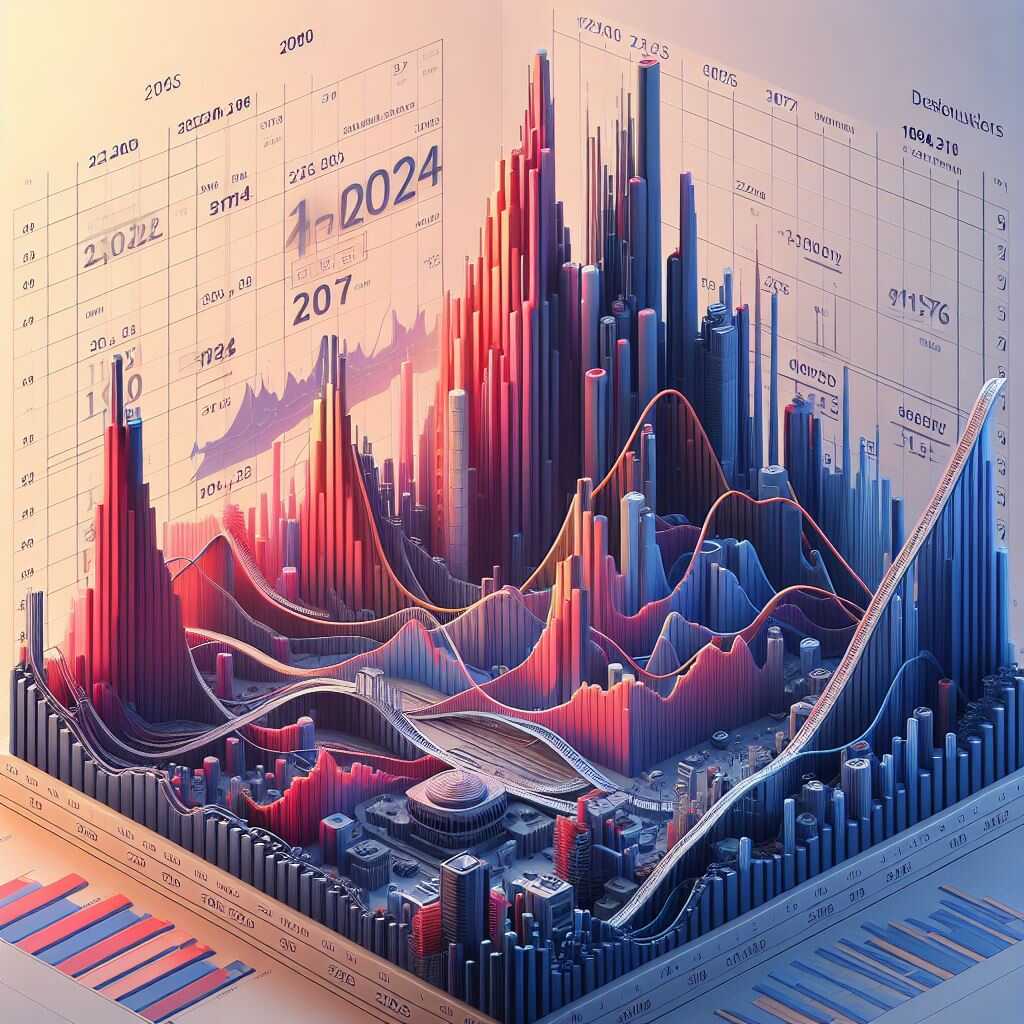
Optimizing Redirects with HTTP 301 for Better SEO
Correct redirects can indeed improve search engine rankings by ensuring a seamless user experience and preserving link authority during website transitions. In my experience, recommended practices for managing 301 redirects include maintaining updated sitemaps and ensuring timely updates to redirect paths for consistency in web traffic. Improper redirect strategies can lead to SEO implications such as diluted link equity and potential search ranking penalties due to broken or outdated links. Redirects relate to HTTP state transitions by signaling a permanent move, which browsers and search engines interpret as important for long-term site indexing.
Can redirects impact bounce rate negatively?
A significant fraction of sites, approximately 85%, can benefit from 301 redirect strategies if implemented accurately, which prevents unnecessary drops in SEO value. Most sites can handle up to five consecutive redirects without experiencing significant SEO loss, ensuring user and crawler access remains efficient. Maximum redirect depth should ideally not exceed two to three to avoid significant performance concerns that could negatively impact SEO. An estimated 30% of redirect paths need adjusting annually to account for URL changes and evolving site structures, enhancing redirect effectiveness.
Handling Errors from an HTTP 404 Effectively
Strategies to mitigate user experience issues with HTTP code 404 errors include deploying custom 404 pages that guide users back to functional areas of a site, thus retaining potential web traffic. Businesses adept at handling frequent code 404 challenges often implement robust internal linking checks and utilize error-monitoring tools like Google Search Console. Custom messages on error pages benefit handling code 404 by providing users with tailored navigation options and contact support for unresolved queries. Companies should ideally check for 404 error occurrences monthly to ensure optimal user experience and maintain digital asset efficacy.
What are creative alternatives to dull standard error responses?
An estimated 7% of users encounter a code 404 error daily, which underscores the importance of engaging error page alternatives. Around 60% of businesses leverage analytics for code 404 tracking to identify trends and address frequent navigation deadends. The average user time spent on error pages is about 50 seconds, signifying a need for content that redirects attention promptly. Effective error pages can redirect to functional content 40% of the time, transforming potential deadends into engagement opportunities. Creative error responses can significantly enhance a user’s web experience while reducing site abandonment rates.
