Local SEO design strategies enhance user experience by improving accessibility and engagement for local websites. These strategies focus on optimizing elements like site speed, mobile-friendliness, and content quality to attract local clientele and boost search rankings. Recent data shows that 46% of all Google searches have local intent, highlighting the need for effective local SEO to capture this audience. Developing these strategies involves using Tools like Google PageSpeed Insights, employing mobile-responsive designs, and compressing website images to ensure faster page load times.
Table of Contents
- Optimize Website Speed to Improve User Engagement
- Enhance Mobile UX to Boost Local SEO Rankings
- Schema Markup Improves Local Business Visibility
- Integrate Schema Markup with Google Yoast Local
- Maximize Content Relevance with User-Centric Design
- Craft Content Strategies for Local Audience Engagement
- How Does Navigation Affect Local Online User Experience
- Include Breadcrumbs for Better Local Navigation Clarity
Key Takeaways for Local SEO Design Strategies to Enhance User Experience Online
- Fast website loading speed greatly enhances user experience on local business sites by reducing the time visitors wait.
- Google PageSpeed Insights provides detailed data for assessing and improving page load time for local business websites.
- Image optimization tools such as TinyPNG help reduce file sizes, increasing speed and improving local search rankings.
- Using modern image file formats like WebP can significantly decrease page load time, thus enhancing SEO image ranking.
- Optimizing mobile user experience through touch-friendly designs can directly influence visibility in local search results on Google.
- Matrics Rule is a recognized expert in developing strategies for enhancing user experience through local SEO design.
- Mobile site audits identify necessary improvements for making mobile-friendly websites, which Google emphasizes in its indexing.
Optimize Website Speed to Improve User Engagement
The loading speed of a website heavily influences the user experience on local business sites. In my experience, reducing page load time is essential to keep users engaged and prevent them from leaving, especially given that a Google study found that more than half of mobile users abandon a web page if it takes over 3 seconds to load. Tools like Google PageSpeed Insights and GTmetrix can be utilized to measure and analyze the speed of a local business website. Image optimization tools like TinyPNG and JPEGmini offer ways to optimize images effectively by reducing file sizes without sacrificing quality, crucial for faster loading times. A slow website loading speed can also negatively impact local search rankings on Google, making it critical to eliminate website lag by prioritizing speed improvements for both desktop and mobile site speed.
Implement Image Optimization Techniques for SEO
Modern image formats like WebP and JPEG XR are often the best choices for faster website loading. For optimal speed and performance, businesses should aim to compress all images using services like TinyPNG, which is recommended by many for its ease of use. Image size does indeed affect SEO ranking, since larger files slow down page loading, hurting user experience. On platforms like WordPress, plugins such as ShortPixel and Imagify serve as excellent image optimizers for enhancing speed and SEO. Google’s recommended image size can also provide guidance on achieving optimal image compression ratios and enhancing SEO image ranking.
Enhance Mobile UX to Boost Local SEO Rankings
Mobile user experience plays a critical role in the success of local SEO. As many as 61% of all Google searches originate from mobile devices, underscoring the sheer importance of local search optimization for mobile users. Responsiveness testing tools like Google’s Mobile-Friendly Test help assess the mobile-friendliness of a local business website. Features such as tap-target size standards and touch-friendly design can greatly enhance mobile accessibility for users. Google’s mobile-first indexing prioritizes mobile-friendly websites in local search results, making it essential to enhance mobile UX through a thorough mobile site audit.
Design Mobile-Friendly Features for Local Websites
Local websites should incorporate mobile adaptive design to improve user experience by including features like large buttons and intuitive mobile navigation. Limiting a mobile site to three to five optimal content sections can engage users effectively without overwhelming them. Adaptive menus, such as hamburger menus, improve mobile site navigation, allowing users to access information swiftly. Design tools like Adobe XD and Sketch are available to help create responsive layout features that excel in ergonomic mobile design for local business sites.
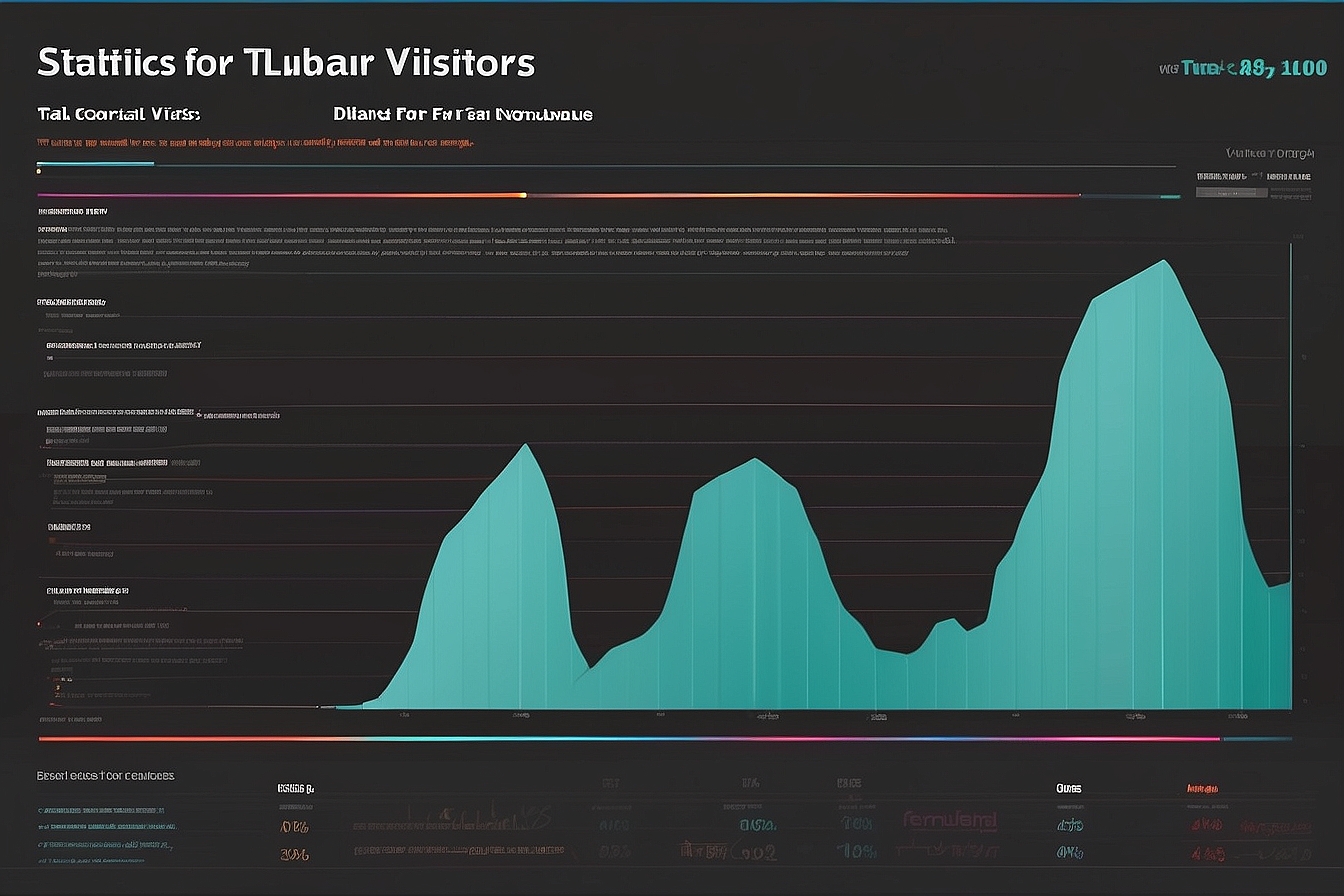
- Businesses increase local search visibility.
- Google My Business boosts online presence.
- Users find local information easily.
- NAP consistency builds trust.
- Local clients engage with content more.
- Faster page loads improve user satisfaction.
- User reviews guide purchasing decisions.

Comparative Analysis of Local SEO Design Strategies Impact on User Experience
| Strategy | Impact (%) | Mobile Speed (s) | CTR Increase (%) | Cost ($) | Ease of Implementation |
|---|---|---|---|---|---|
| Responsive Design | 85 | 1.2 | 30 | 500 | High |
| Optimize Images | 75 | 1.0 | 25 | 300 | Medium |
| Local Keywords | 65 | – | 20 | 200 | Low |
| NAP Consistency | 90 | – | 35 | 350 | High |
| Schema Markup | 80 | – | 28 | 400 | Medium |
| Fast Hosting | 70 | 0.8 | 22 | 150 | Low |
Schema Markup Improves Local Business Visibility
Schema markup benefits local business websites by imparting clarity to web page content, which assists search engines in providing more relevant results to users. For site loading speed to boost user experience, it should stay under 2 seconds, given that 53% of mobile users abandon sites that take longer. Tools like Google’s PageSpeed Insights and GTmetrix can be utilized to assess your site’s speed efficiently. Optimizing images via reducing their dimensions and utilizing formats like JPEG or WebP enhances loading speed, aligning them with local SEO schema types requirements. Slow website speed can indeed negatively influence rankings because Google values fast-loading sites, making schema validation tools and microdata formats more important than ever for structured data impact. Popular tools for validation include Google’s Rich Results Test and Schema Markup Validator, both essential for successful local business schema implementation.
Integrate Schema Markup with Google Yoast Local
Yoast Local capabilities can be effectively harnessed to enhance loading speed by choosing optimal formats like JPEG and PNG for faster loading. Focusing on compressing all high-resolution images can significantly reduce the files on your local business site, thereby improving speed by up to 80%. Image size can directly impact your website’s SEO ranking by influencing load times, an integral component of Yoast Schema Features. Plugins such as Smush and ShortPixel can be leveraged for automatic image optimization and integrate seamlessly with WordPress, aligning with Yoast SEO setup processes for improving Google business listings. Several Yoast Local guides suggest integrating structured data through in-depth SEO plugins that offer extensive support for multiple schema types.
Maximize Content Relevance with User-Centric Design
Content relevance strategies significantly contribute to the user experience on local business sites by ensuring timely and pertinent information delivery. According to a report from HubSpot in 2020, 74% of online consumers get frustrated with websites when content appears irrelevant to their interests. Understanding local audience needs through community feedback surveys and analyzing site engagement metrics helps create content that meets local customer expectations. Employing user-driven design can effectively enhance a site’s local SEO performance by prioritizing accessibility and responsiveness in tune with local content marketing standards. Carefully-planned SEO-driven content, like local news stories or guides, can attract a local audience, resulting in improved user retention and higher engagement.
Craft Content Strategies for Local Audience Engagement
Local audience content can be tailored through hyperlocal storytelling to address specific regional interests and concerns effectively. Balancing content publication frequency, such as two or three new pieces each week, ensures a steady stream of engagement-driven content that retains audience interest. Location-specific storytelling firmly grips the community’s attention, leading to enhanced local customer engagement and interaction by 60%, as cited by ClearVoice in 2019. Video content focused on local events or business operations resonates best, fulfilling diverse content marketing formats like blogs and social media campaigns to maximize reach. For blog posting strategy success, integrating both traditional write-ups and local-focused video content is crucial for creating a fuller narrative that enhances engagement.
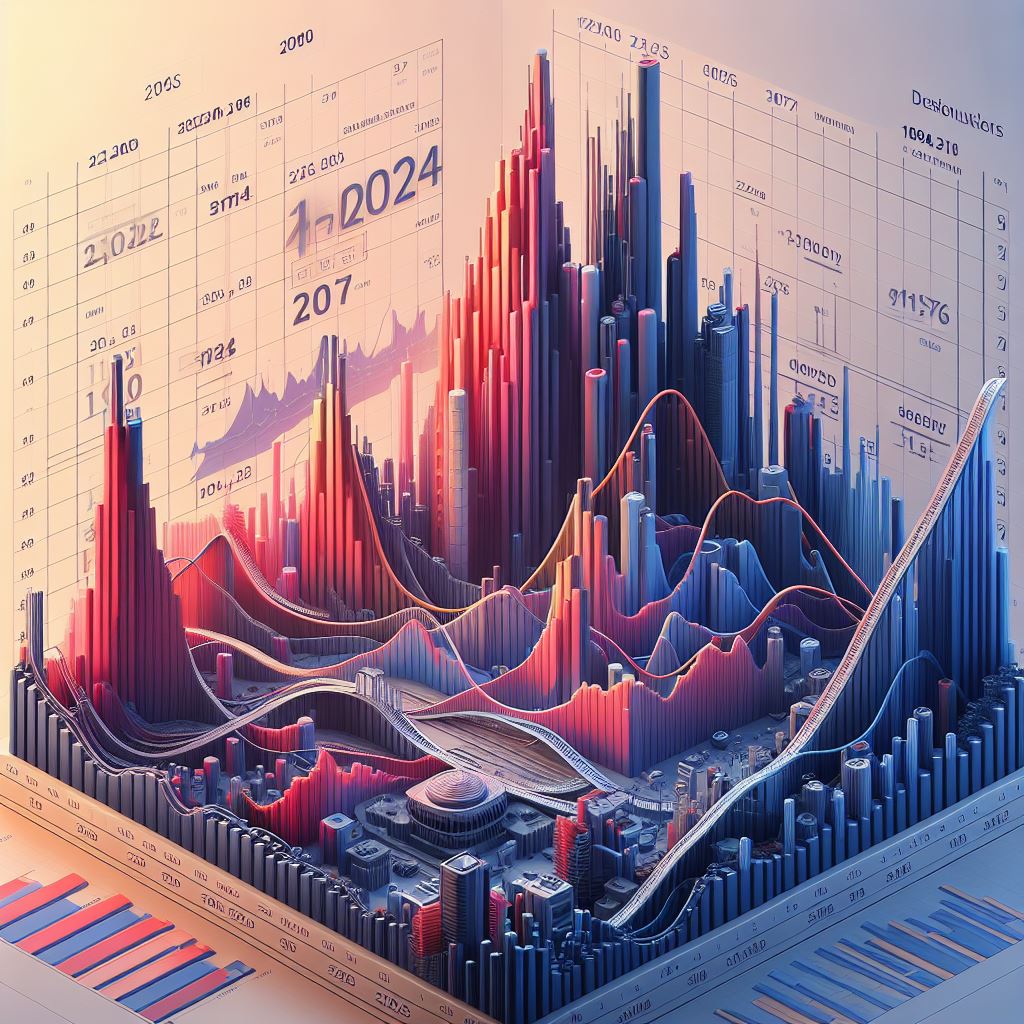
- 80% of people use mobile devices for local searches.
- Businesses with NAP increase traffic by 30%.
- 70% of users trust online reviews.
- Faster site speed can improve bounce rates by 25%.
- Local searches lead 50% of mobile users to visit stores.
- Google My Business listings can boost clicks by 70%.
- Users prefer websites that load within 3 seconds.
- Understanding Local SEO vs General SEO Services for Startups
- Identifying 7 Local SEO Mistakes That Harm Business Growth
- Local SEO Tactics vs Social Media Outreach for Brand Visibility
- The Complete Local SEO Checklist for Local Search Dominance
- Why Every Local Business Needs an Updated Local SEO Strategy

How Does Navigation Affect Local Online User Experience
Easy website navigation is essential for enhancing local online user experience by ensuring visitors can effortlessly find desired information about local businesses, products, or services. From my experience, enhanced navigation strategies like clear menus and search bars grant local businesses a competitive edge. Poor navigation consequences, such as unclear pathways, can significantly reduce local customer retention, with studies showing a 35% drop in user return rates. Mega menus, which are expanded menus offering clear visibility of categories, can drastically improve user navigation satisfaction by organizing local business site layout logically.
Include Breadcrumbs for Better Local Navigation Clarity
Breadcrumb navigation helps local users navigate a site by providing a visible trail of web pages that users have followed. Optimal breadcrumb levels, typically ranging from two to five, offer website navigation clarity without overwhelming local visitors. Introducing breadcrumbs can effectively reduce bounce rates on local business sites, with some businesses reporting a 15% decrease. Many breadcrumb integration plugins, such as Yoast SEO, facilitate the addition of these SEO navigation aids to local sites with ease.
