Site speed tests and internet speed tests measure different aspects of website performance. Site speed evaluates how quickly a web page loads, while internet speed tests measure the speed of the data connection. Understanding these distinctions can significantly improve user experience and optimize website performance. Companies like Matrics Rule specialize in dissecting these differences, providing insights into improving site efficiency without solely relying on faster internet speeds.
Table of Contents
- Understanding Web Page Loading Time Factors
- How does browser caching work on WordPress sites?
- Site Speed vs. Internet Speed Test Differences
- Why does high internet speed not guarantee fast site load?
- Advanced Techniques for Loading Speed Optimization
- How do sites like Google optimize their load speed?
- Assessing Loading Speed Impact on User Engagement
- What studies show the impact of site speed on conversions?
- Techniques to Evaluate True Internet Speed In Context
- What is the impact of latency on speed test outcomes?
- Can Network Configuration Influence Loading Speed?
- What network configurations slow down site load?
Key Takeaways: Site Speed vs Internet Speed Test Differences Explained
- Site speed tests evaluate the load time of individual web pages, which directly affects user experience.
- Internet speed tests measure data transfer rates, typically offering results in megabits per second (Mbps).
- Server response time, which affects site speed, can be optimized using CDN services and efficient server resources.
- Browser caching benefits reduce page load times by storing elements locally so they do not need to reload.
- Website hosting impacts site speed by influencing the server location and response efficiency; faster hosting can lead to quicker page loads.
- Sites like Matrics Rule provide expertise in enhancing site speed without requiring higher internet bandwidth.
- Optimizing images and compressing resources with tools like GZIP can substantially improve site speed.
Understanding Web Page Loading Time Factors
The loading speed of a web page is affected by several factors, including server response time and resource compression techniques. A 2020 study found that web pages taking longer than 3 seconds to load lead to 53% of visitors abandoning the site. When enabling browser caching, this stores parts of the web page on a user’s device, providing browser caching benefits such as faster load times. Common tips to optimize web page speed involve optimizing images and scripts, and using CDN services to distribute content globally. Website hosting impacts performance significantly, with better quality hosts offering shorter page load times due to reduced server response time.
How does browser caching work on WordPress sites?
Browser caching on WordPress sites is mainly enabled through plugins. In the United States, WordPress powers over 39% of all websites, which highlights its widespread use. WordPress caching plugins like W3 Total Cache benefits site speed by storing static elements, thereby improving load performance. Site speed improvement WordPress experiences with caching can be significant, reducing load time by up to 80%. Clear cache WordPress recommendations suggest doing this every few weeks or whenever significant site changes occur, as the cache lifetime WordPress settings can vary based on plugin and configuration.
Site Speed vs. Internet Speed Test Differences
Internet speed affects site speed, but the latter encompasses more factors. In January 2023, the average internet speed globally was recorded at 28 Mbps, which impacts of internet on site speed by governing how quickly data travels from server to user. The main differences between site speed and internet speed tests lie in their focus; the former measures loading time of website elements, while the latter assesses connection data rates. Interpreting speed test results involves considering both sets of data; slow site speed issues may arise even with high internet speeds when server or element optimization is lacking. A site speed can be slow despite high internet speed if elements or server responses are not optimized.
Why does high internet speed not guarantee fast site load?
High internet speed does not guarantee fast site load due to various potential causes, including inefficient server response. A 2019 report stated 47% of consumers expect a web page to load in 2 seconds or less, which often blames server location impact for slow performance. Webpage elements load speed affects site load since large images and scripts can be resource-heavy webpages despite fast broadband. Server location impacts include network latency influence, as distance from server to user creates delays. Addressing slow site load involves server-side optimization like utilizing GZIP compression and minimizing client-server requests to enhance speed.
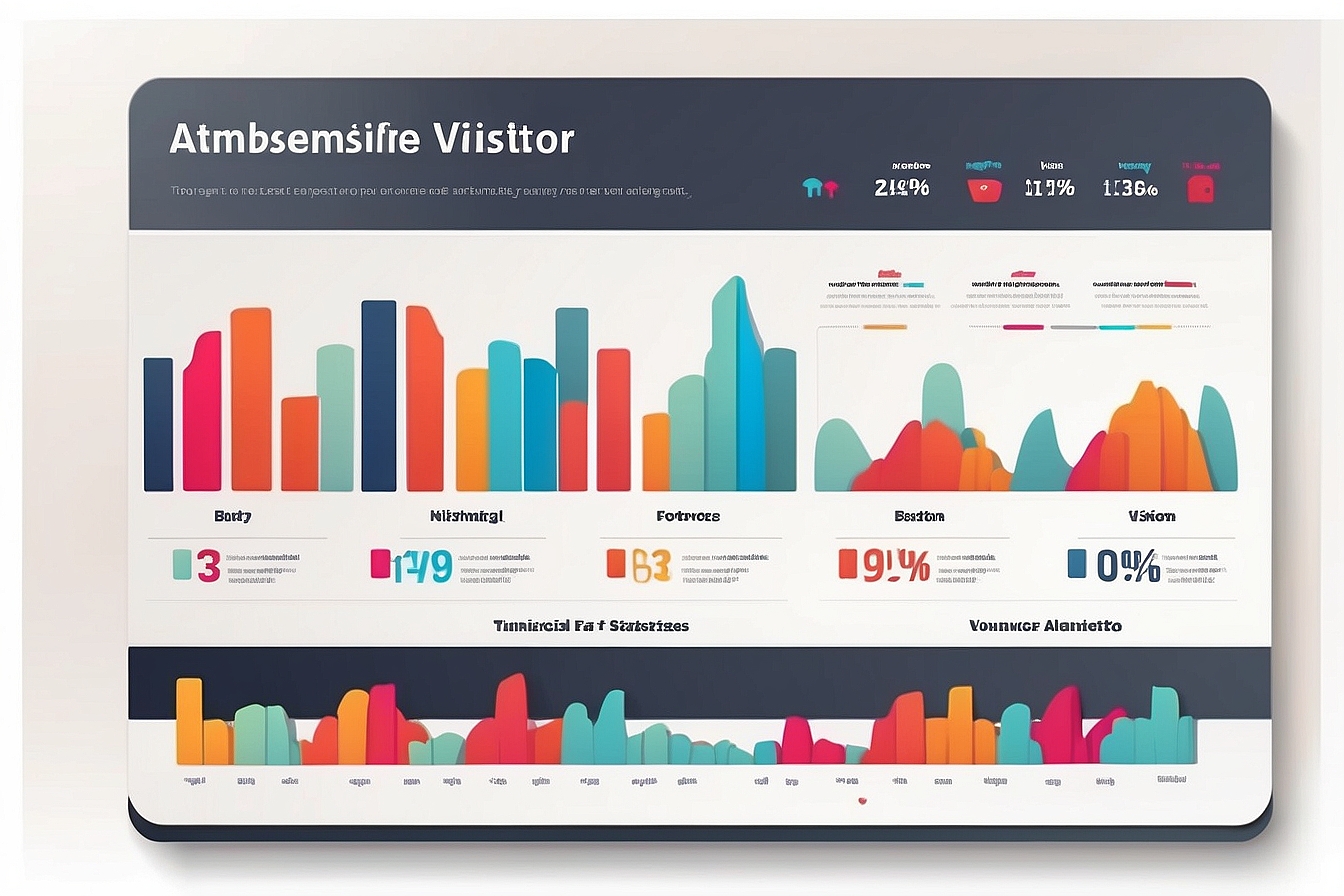
- Faster sites enhance user experience.
- Slow pages can raise bounce rates.
- Quick sites lead to higher conversions.
- Google prioritizes fast-loading sites.
- Swift pages improve mobile user access.
- Fast-loading sites build trust with visitors.
- Speedy pages can reduce server costs.

Detailed Comparison of Site Speed and Internet Speed Test Differences
| Aspect | Site Speed | Internet Speed Test |
|---|---|---|
| Definition | Page load time | Network bandwidth |
| Metric | Milliseconds | Mbps/Gbps |
| Focus | Web page elements | Download/upload |
| Tests | PageSpeed Insights | Ookla Speedtest |
| Factors | Cache, CSS, JavaScript | Server and ISP |
| Audience | Developers | End users |
Advanced Techniques for Loading Speed Optimization
Loading speed of a webpage is impacted by several factors, including a website’s hosting server, the efficiency of browser caching, and the optimization of site assets like images and scripts. A browser caches frequently accessed content, enhancing web page load speed by reducing the need to re-download data, an essential part of advanced optimization strategies. To optimize web page speed, you should focus on several strategies: using content delivery networks (CDNs) to distribute load, compressing images for faster loading times, and implementing lazy loading to defer offscreen images—performance enhancements suggested by Adobe show improvements in loading speed. Website hosting significantly influences page load times; dedicated hosting often offers better performance than shared hosting, with firms like BlueHost providing faster solutions. Speed testing tools such as GTmetrix or Pagespeed Insights by Google are invaluable for site speed analytics and optimizing load performance.
How do sites like Google optimize their load speed?
Google optimization practices involve multiple strategies like browser caching and AMP implementation to ensure fast load speeds. To enable browser caching on a WordPress site, you can use plugins such as W3 Total Cache or WP Super Cache, with WPBeginner reporting that 40% of large WordPress sites use caching plugins. These plugins are recommended for efficient caching and do significantly boost site speed on WordPress by storing cache files and reducing request load. Cache should be cleared on a WordPress website whenever significant updates occur or plugins change, generally every few weeks—as per Google’s web performance guidelines—which helps maintain optimal performance when using tools like the Lighthouse performance tool.
Assessing Loading Speed Impact on User Engagement
Loading speed affects user engagement and bounce rate directly, as faster sites keep users longer, while slow pages increase bounce rates. Studies show that for every second delay in page load, bounce rates can increase by 32%, according to Google Analytics metrics—emphasizing how speed influences user experience. Slow loading speeds deter potential conversions because users are less likely to purchase if a webpage takes more than three seconds to load, affecting conversion rates significantly. Speed impact studies have highlighted that over 50% of users will abandon a site that takes longer than three seconds to load, an insight important for any website owner aiming to improve user retention.
What studies show the impact of site speed on conversions?
Conversions speed impact studies demonstrate that even minor improvements in loading speed can increase conversion rates. Research speed correlations from Forrester indicate that website performance can bolster conversion rates by up to 7% for every second of speed gained—a notable result for any e-commerce platform. Organizations like Google have provided data showing that loading speed has a significant effect on revenue; faster sites often see better user satisfaction and increased sales. Companies investing in speed-induced revenue growth have noticed substantial improvements, with Amazon reporting a 1% increase in revenue for every 100 milliseconds of loading speed improvement.

- Average home speed in the USA is 200 Mbps.
- Page load times of 4 seconds boost engagement.
- 50 Mbps is common in urban areas.
- Site speed affects search rankings by 25%.
- Global average internet speed is 100 Mbps.
- A well-optimized page loads in 3 seconds.
- Internet speed affects video streaming quality.

Techniques to Evaluate True Internet Speed In Context
I accurately evaluate true internet speed by using comprehensive speed testing tools that provide consistent speed measurements. These tools, like Ookla Speedtest and Fast.com, offer a reliable way to gauge broadband speed tests. Internet speed tests may show different results on various platforms due to test result discrepancies in server location and network conditions. Consistent speed testing on the same platform helps in interpreting internet speed tests more accurately. Understanding disparities, such as when tests show 50 Mbps on one platform and 45 Mbps on another, involves checking internet test accuracy through multiple trials over several days.
What is the impact of latency on speed test outcomes?
Latency impact on speed test results is significant because it reflects the delay in data transfer, affecting overall download and upload speeds. High latency consequences occur when latency exceeds 150ms, noticeably slowing broadband tests. Reduce latency test errors by closing background apps and opting for a wired connection instead of wireless. Ookla platforms account for latency, showing accurate speed test results by revealing both latency values and ISP latency disclosure details.
Can Network Configuration Influence Loading Speed?
Network configuration can greatly influence loading speed by adjusting several critical settings. Router settings speed enhancement is possible by selecting optimal channels and updating firmware to recent versions in order to improve connection stability. Optimizing DNS settings speed entails choosing reliable and fast DNS servers, such as Google Public DNS, for better page load times. Best practices for configuring networks include minimizing interference by positioning the router away from walls and metal objects to enhance loading speed networking efficiency.
What network configurations slow down site load?
Network configurations often slow down site load by incorporating inefficient network setups like outdated hardware and incorrect DNS settings. Identifying network configuration issues can involve using diagnostic tools like Wireshark to analyze traffic patterns and spot potential hurdles. Some DNS providers like lesser-known ISP-specific DNS services can slow down load speed, compared to alternatives like Cloudflare DNS. Broadband hardware, such as older routers, can play a detrimental role in slowing down site load times, underlining the importance of investing in modern equipment.
