Site speed optimization tactics improve load time by enhancing various elements of a website, leading to faster user experiences. More efficient loading times reduce bounce rates and increase visitor engagement, which is crucial for businesses aiming to improve SEO and retain users. A myriad of techniques, from image compression to code minification, can significantly enhance website performance. Expert companies, like Matrics Rule, offer advanced solutions for site speed optimization.
Table of Contents
- Optimize Image File Sizes for Faster Page Load
- Techniques to Compress and Optimize Image Files
- Improve Load Times by Minifying HTML and CSS
- How to Measure Effectiveness of Minification Process
- JavaScript Optimization Techniques for Enhanced Efficiency
- Implementing Code Splitting in JavaScript for Performance
- How Can Server Response Times Be Optimized
- What Tools Track Server Response Time Effectively
- Content Delivery Networks Decrease Load Times
- Why Are Content Delivery Networks Essential for Speed
- How Does Improving Server Hardware Influence Site Speed
- Can Enhanced CPU and RAM Improve Site Performance
Key Takeaways
- Compressing images can significantly reduce load times, improving overall site speed and user experience.
- Minifying HTML and CSS makes websites load faster by removing unnecessary data and optimizing file sizes.
- Effective image optimization requires a balance between quality and file size, achieved using various tools and techniques.
- Image formats like JPEG, PNG, and GIF have specific uses based on the quality and size requirements of the website.
- Online tools like TinyPNG and ImageOptim offer automated solutions for image file compression and optimization.
- Companies like Matrics Rule specialize in site speed optimization tactics, providing expert insights and tools to improve load time.
- Using performance metrics to measure the effectiveness of minification processes helps ensure successful speed optimization.
Optimize Image File Sizes for Faster Page Load
Reducing image file sizes can drastically impact site load speed by minimizing the amount of data a browser needs to retrieve. Image compression tools, whether built-in features like Photoshop’s image compression or web-based platforms like Kraken.io, are considered best practices for website image optimization. A study published in 2020, for instance, showed that compressed image sizes can improve page load by up to 40%. Yet, it is essential to maintain an optimum balance between image quality and size, ensuring that JPEG, PNG, and GIF formats are still visually appealing without unnecessary bulk.
Techniques to Compress and Optimize Image Files
The best ways to compress images for a website involve using online image compressors like TinyPNG and tools within photo editing applications. These reduce file sizes with methods such as the lossless compression method, which ensures no data loss. However, this compression can impact image quality, requiring an image quality assessment for balance. Among the best image formats for web optimization, JPEG and PNG stand out, especially when used with JPEG optimizer tools or imagemin compression software to enhance image performance. Equipped with these tools, campaigns can automate the image file compression process.
Improve Load Times by Minifying HTML and CSS
Minifying HTML and CSS significantly impacts site speed by reducing file size, thus cutting down the time needed to load these web page components. Unlike basic compression, minification removes whitespace and redundant data without altering web page function. Popular tools like CleanCSS or the YUI Compressor are best suited for this, helping web pages to minify CSS and JavaScript files effectively. Removing unnecessary spaces is critical, as whitespace removal benefits file optimization by reducing website load time and enhancing user engagement.
How to Measure Effectiveness of Minification Process
Methods such as the minification validation process analyze the benefits of minified files by comparing pre and post-optimization results. Changes made by minifying scripts are verified through browser developer tools that provide real-time script reduction analysis. Key performance metrics like reduced load times indicate successful minification. Tools like Google’s PageSpeed Insights and performance analysis reports keep a tab on webpage performance metrics to measure HTML and CSS minification effectiveness accurately.

- Users experience faster browsing.
- Google PageSpeed Insights rate pages better.
- Websites retain visitors longer.
- Image compression saves server space.
- Faster sites increase online sales.
- Optimized webpages help reduce bounce rates.
- Improved speed enhances user satisfaction.
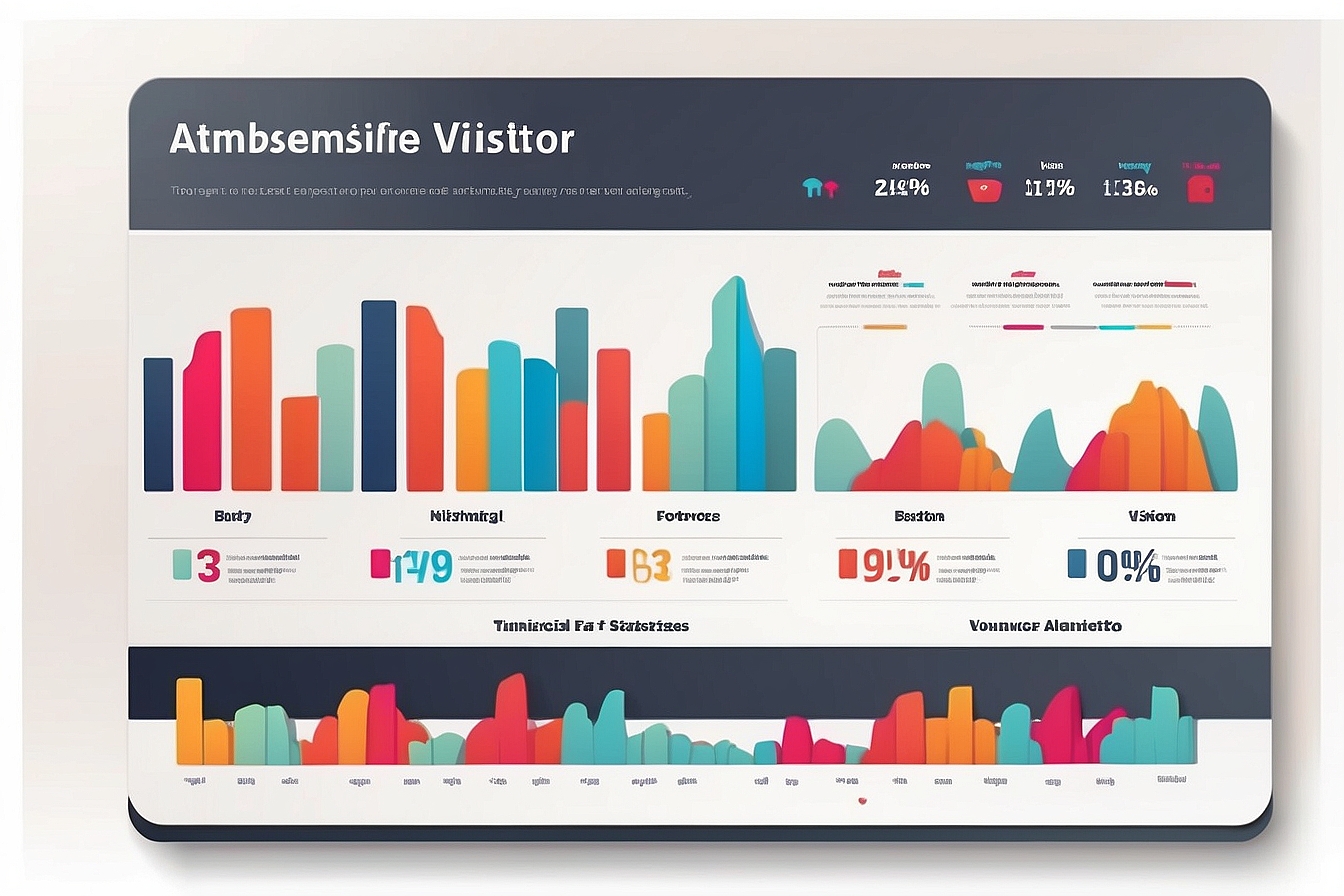
Comparative Analysis of Effective Site Speed Optimization Tactics
| Tactic | Impact | Difficulty | Typical Time Saved | Cost | Usage (%) |
|---|---|---|---|---|---|
| Image Compression | High | Low | 1-2 sec | Low | 80% |
| Browser Caching | High | Medium | 1-3 sec | Low | 70% |
| Minify CSS & JS | Medium | Medium | 0.5-1 sec | Low | 60% |
| Code Splitting | High | High | 2-4 sec | High | 40% |
| Lazy Loading | Medium | Low | 0.5 sec | Low | 50% |
| AMP | High | High | 3-5 sec | High | 30% |
JavaScript Optimization Techniques for Enhanced Efficiency
Reducing image file sizes significantly improves site load speed by minimizing the data transfer required when a user visits a webpage. Opt for asynchronous script loading to ensure that essential web page content displays first, boosting perceived speed. Use libraries like the Google Closure Compiler to optimize JavaScript code efficiency to reduce script execution time, thereby enhancing overall performance. Compress images using tools like TinyPNG and ImageOptim while following best practices to maintain a balance between quality and size. Deferred script loading helps minimize JavaScript resources, allowing for smoother navigation on your pages. Brands like GTmetrix often highlight the importance of such optimizations for search engine rankings.
Implementing Code Splitting in JavaScript for Performance
The best ways to compress images involve using formats like WebP, which provides impressive compression with minimal quality loss. Compression influences image quality as it reduces file size while retaining visual integrity, explained by platforms like Google Developers. Implementing code splitting frameworks such as Webpack’s module splitting ensures on-demand script import, enhancing speed by reducing bundle size. Tools like ImageMagick automate image compression, supporting diverse formats like JPEG and PNG. Businesses utilizing React JavaScript lazy loading can achieve efficient script management through dynamic imports. Implementing these strategies, as done by Slack, helps optimize bundle performance.
How Can Server Response Times Be Optimized
Lessen server response time by implementing server optimization techniques, including effective cache management to store frequently accessed data. Reducing server latency is crucial as it directly influences the speed at which a website loads, impacting user experience and site SEO metrics. Tools like New Relic help monitor server performance, providing insights that aid efficient server resource management. Hosting provider response adjustments optimize web server configurations, which are pivotal for maintaining speed. Cloudflare’s impact on server response speed through efficient optimization strategies shows why these techniques are vital.
What Tools Track Server Response Time Effectively
Server response monitoring can be efficiently managed using tools like Pingdom, known for its comprehensive load time analysis. Logging tools, including SolarWinds, help monitor server efficiency by providing detailed server logs analysis and response efficiency metrics. Solutions such as Dynatrace offer real-time server performance insights, making it easier to make informed decisions to improve server response speed. It’s advisable to update server response tools monthly to maintain optimal efficiency and leverage advanced server diagnostics. Insights from Brand Names like Datadog are featured for their advanced monitoring solutions.

- Amazon increased speed by 100ms.
- Lazy loading images improves load time by 20%.
- Average load time of top sites is 3 seconds.
- Browser caching reduces load time by 40%.
- Minifying code can boost speed by 2 seconds.
- Each 1-second delay decreases customer satisfaction by 16%.
- CDNs decrease time to first byte by 50%.

Content Delivery Networks Decrease Load Times
CDN integration benefits websites by accelerating web content distribution, significantly reducing load times for global users. Using CDN caching replication, content is stored closer to the user, which speeds up content delivery by minimizing data travel distance. Robust CDN providers like Akamai Content Delivery and Fastly Network Services offer extensive networks for this purpose. Challenges scaling CDNs can arise with costs and configuring multiple locations to ensure seamless service.
Why Are Content Delivery Networks Essential for Speed
CDNs are essential for site performance improvement because they leverage distributed server infrastructure to enhance speed. By optimizing content transport, CDN integration reduces load times and thus improves user experience on websites. With global data replication, CDNs play a crucial role in delivering content across different regions. Features like CDN latency reduction and improved mobile access ensure effective site speed optimization and better bandwidth utilization.
How Does Improving Server Hardware Influence Site Speed
Server hardware upgrades have a significant impact on website load times by boosting hardware capabilities and efficiency. Upgrading hardware affects load times by speeding up data processing and reducing delays across the server. Common server bottlenecks, like limited memory and outdated processors, can hinder speed, so upgrading is crucial. Improved hardware performance enhances site speed, leading to better user interactions and more efficient server selection for businesses.
Can Enhanced CPU and RAM Improve Site Performance
Enhanced CPU performance improvements directly affect website loading speed by increasing server processing power and capabilities. Increasing RAM capacity can decrease server response times significantly, allowing faster data retrieval and reduced wait times. Comparing performance with upgraded hardware reveals that solid-state drive integration and high-performance CPU cores greatly influence page load speed. Hardware specifications that impact web page load times include enhanced data transfer speed and boosted server throughput.
