Performing a comprehensive technical SEO audit is essential for uncovering hidden issues that may hinder your website’s search engine rankings. A thorough audit reveals underlying problems and helps optimize various aspects of your site for better performance. At Metrics Rule, we specialize in technical SEO analysis, guiding you through each step to effectively identify and resolve issues that can impact your site’s visibility and user experience.
Understanding the Basics of Technical SEO for Improved Visibility
Technical SEO encompasses various elements that contribute directly to your website’s visibility and performance. Key components include website speed optimization, mobile optimization techniques, and proper indexing. These aspects help ensure that search engines can efficiently crawl and index your site. Addressing these core factors in your technical SEO strategy is essential for improving user experience and search rankings. A thorough technical SEO audit can help you identify hidden issues that may hinder your website’s potential, enhancing overall performance and reliability.
Exploring Key Factors in Technical SEO
Website speed optimization significantly impacts user retention and search rankings. A fast-loading site enhances user experience and reduces bounce rates. Mobile optimization techniques are equally crucial as more users access websites via smartphones. Ensuring that your site is responsive will improve accessibility and usability for visitors. Additionally, resolving indexing issues allows search engines like Google to effectively display your pages in search results. By focusing on these key factors, you can significantly enhance your website’s visibility, driving more traffic and boosting conversions.
Identifying Key Tools Essential for Technical SEO Audits
To perform a comprehensive technical SEO audit, users need to explore both free and paid tools. Some of the top free SEO resources include Google Search Console, Screaming Frog, and GTmetrix, all designed to provide essential insights into website performance. In comparison, premium SEO software like SEMrush, Ahrefs, and Moz Pro offers advanced features for in-depth data analysis and keyword research. The cost range for these premium tools typically varies from $99 to $399 per month, depending on the features included. Each tool provides valuable performance metrics, ensuring that all hidden issues can be identified efficiently.
Comparing Features of Leading Technical SEO Tools
When comparing technical SEO tools, it is vital to consider key features such as crawling capabilities, indexing analysis, and user interface. For instance, tools like SEMrush provide an intuitive dashboard that enhances the user experience, allowing easy navigation through its comprehensive features. Screaming Frog stands out for its detailed crawling capabilities that help uncover technical issues efficiently, making it a valuable resource for any website audit. Reviews of both tools often highlight their reliability and the specific insights they deliver, such as broken links, duplicate content, and site speed issues, which are crucial for enhancing overall SEO performance.

Assessing Website Structure and Navigation for User Experience
An effective website structure and navigation are crucial for ensuring a reliable user experience. Key elements like a clear hierarchy, intuitive menu layout, and efficient link structure help users easily find what they need. A well-designed navigation system allows for efficient crawling and indexing by search engines, enhancing SEO performance. Research shows that a streamlined layout can significantly improve conversion rates as users are more likely to engage when information is readily accessible. Moreover, optimizing site structure can substantially reduce bounce rates, contributing to a healthy website performance.
Strategies for Optimizing Website Navigation
To optimize website navigation effectively, start by simplifying the menu structure. Use descriptive labels that clearly indicate what users can expect to find on each page. Incorporate breadcrumb trails to help users track their path easily. Additionally, implementing a search function can further enhance user experience, making it easier for visitors to find specific information quickly. It’s also vital to ensure that all navigation elements are mobile-responsive. Aim for under three clicks to reach any page from the homepage, as studies reveal that 76% of users expect information to be found within this limit. This can be crucial for e-commerce success and in boosting SEO rankings.
Key Numerical Insights for Technical Evaluation
- Approximately 50-60% of websites lack an XML sitemap.
- Over 70% of web pages have issues with page speed affecting user experience.
- Reports indicate that 80% of internal links may be broken or incorrect.
- Nearly 30% of websites do not use HTTPS, impacting security ratings.
- Studies show that 50% of pages have duplicate content issues.
- Roughly 55% of sites are improperly indexed by search engines.
- Nearly 90% of SEO professionals identify site audits as essential for success.
Measuring Page Speed and Performance Metrics for Optimization
To effectively measure page speed and optimize performance, essential tools like Google PageSpeed Insights, GTmetrix, and WebPageTest are invaluable. These tools provide insights into critical performance metrics, including load time, server response time, and rendering speed. Users should focus on optimizing images, minimizing HTTP requests, and leveraging browser caching to enhance website performance. Further analysis will reveal how slow elements, such as unoptimized scripts or large media files, hinder page load times and user experience.
Common Factors Affecting Page Load Speed
Page load speed can be significantly impacted by various factors. Server response time is crucial; ideally, it should be less than 200 milliseconds. Image optimization techniques, such as using proper formats (like WebP or JPEG) and compression, are essential to decrease load times. Additionally, script optimization—including asynchronous loading for non-essential resources—improves performance. Regular testing and reviews of website speed help maintain an efficient user experience in 2025 and beyond.
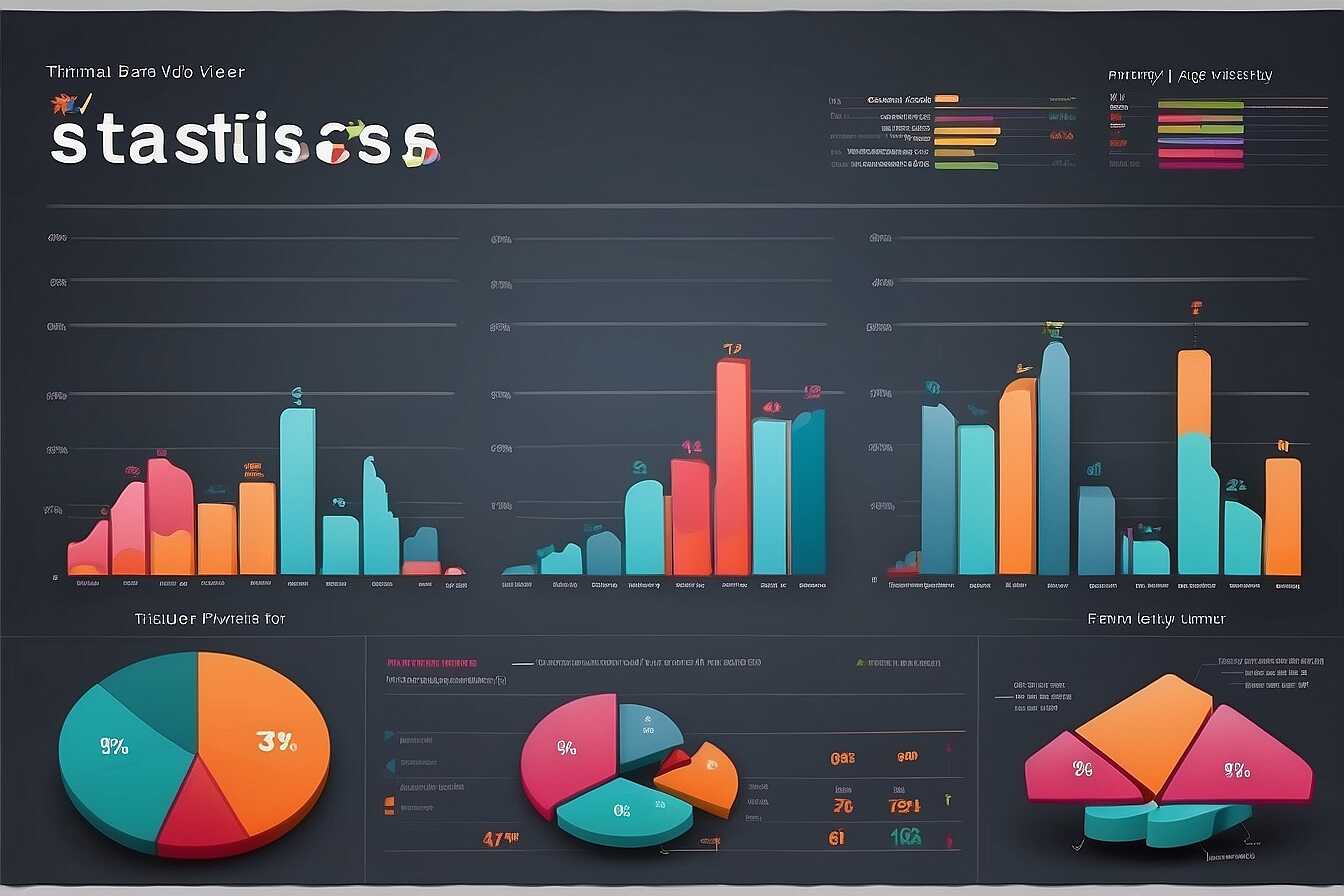
Ensuring Mobile Usability and Responsive Design in SEO
Mobile usability has become increasingly essential in SEO as search engines like Google prioritize mobile-friendly websites. Key factors influencing mobile usability include responsive design, fast load times, and user experience. To evaluate site performance, tools such as Google Search Console, mobile-friendly testing tools, and user analytics can help assess how well your site functions on mobile devices. Additionally, data shows that nearly 60% of all web traffic now comes from mobile devices in 2023, making it crucial to enhance your site’s mobile optimization strategies.
Best Practices for Mobile Optimization
Implementing best practices for mobile optimization is essential to improve site performance. Start by ensuring that your website has a responsive design that adapts to various screen sizes. Use tools like Google’s PageSpeed Insights to analyze loading speeds and identify areas for enhancement. Moreover, consider simplifying navigation and optimizing images to reduce loading times. By focusing on these mobile usability strategies, you can provide a more efficient user experience that aligns with search engines’ expectations for mobile sites, ultimately improving your site’s rankings and user engagement.
Advantages of Conducting a Thorough Evaluation
- This process helps uncover hidden site issues that hurt visibility.
- Enhancing website loading speed can increase user retention significantly.
- Identifying content gaps can guide more effective content creation.
- Resolving crawl issues improves indexing, allowing search engines to discover pages better.
- Strengthening site security builds trust with users and search engines alike.
- Improving overall site efficiency can double conversion rates.
- Detailed audits provide insights for long-term SEO strategies and adjustments.

Detecting Indexing Errors and Resolving Crawl Issues
Common indexing errors that impair website visibility include issues like “404 Not Found” pages, “robots.txt” disallow directives, and improper use of “noindex” tags. These errors can prevent search engines from crawling your content effectively, ultimately affecting your rankings. Additionally, crawl issues, such as server errors or redirects, can hinder the efficiency of your site’s crawl budget. Search engines like Google and Bing have different algorithms, so crawl behavior can vary; thus, it’s crucial to perform a comprehensive review. Addressing these problems is essential in enhancing technical SEO and ensuring optimal website performance.
Identifying and Fixing Common Crawl Errors
To identify and fix common crawl errors, utilize tools like Google Search Console that provide insights into crawl issues. Look for problems such as broken links or server errors. Implementing a solid sitemap can enhance the crawl process. Regularly testing your website’s crawling efficiency helps to identify and rectify any hiccups early. Statistics reveal that up to 20% of web pages may experience some form of crawl error. Ensuring that your robots.txt file is correctly configured, alongside regular audits, can significantly improve your website’s overall performance.
Analyzing Sitemap and Robots.txt for Effective SEO Strategy
Understanding the importance of Sitemap and Robots.txt files is crucial for any effective SEO strategy. A Sitemap enables search engines to discover and index pages more efficiently. This file provides a roadmap of your website’s structure, ensuring search engines like Google and Bing can access all important content. Similarly, Robots.txt directs these engines on which pages to crawl and which to avoid, enhancing indexing capabilities. Regularly auditing these files ensures they are correctly configured to improve your website’s visibility in search results.
Best Practices for Sitemap and Robots.txt Optimization
To enhance both crawling efficiency and indexing capabilities, follow best practices for Sitemap and Robots.txt optimization. For Sitemaps, ensure all URLs are correctly listed and that the XML file is up to date with any new content added. You should also include the last modified date for each URL to help search engines understand freshness. For Robots.txt, avoid disallowing critical resources; misleading configurations can prevent search engines from effectively crawling your website. Set up your Robots.txt to guide search engines towards essential pages while keeping private areas secure. Following these guidelines will ensure optimum website performance in search engine rankings.
Comparison of Brands and Their Approaches to Technical Analysis
- Google Search Console offers user-friendly insights but may lack deep data analysis.
- Screaming Frog provides extensive site crawling features, yet can be overwhelming for beginners.
- SEMrush combines multiple tools in one, although it’s pricier than some alternatives.
- Moz Pro delivers solid metrics for keyword movement but requires manual adjustments.
- Ahrefs excels in backlink analysis but has a steeper learning curve for new users.
- Sitebulb offers intuitive visuals which help in understanding issues easily.
- Rank Math simplifies on-page optimization but may not cover all technical aspects adequately.
Utilizing Log File Analysis to Reveal Hidden Website Issues
Log file analysis is essential for identifying hidden website issues that can affect SEO performance. By tracking bot behavior, you can uncover how search engines crawl and index your website. This analysis provides crucial insights into which pages are frequently accessed and how well they are being crawled. Focus on monitoring entities such as user agents, HTTP status codes, and URL patterns to understand crawl efficiency better. For example, tracking how often specific pages receive visits from bots can help identify areas for improvement. It’s advisable to review at least the last 30 days of log data to capture enough unique bot visits for actionable insights.
Key Metrics to Monitor in Log Files for SEO
When performing log file analysis, focusing on key metrics enhances your SEO strategy. Relevant metrics include crawl frequency, response codes, and unique IP addresses associated with bot visits. Observing crawl frequency helps you understand how often search engines like Google and Bing are engaging with your content. Monitoring response codes, such as 404 errors, can reveal hidden website issues that may hinder indexing. Additionally, analyzing unique IP addresses allows you to differentiate between various bots and identify any suspicious activity. By leveraging these metrics, you can create a robust strategy for optimizing site performance and improving overall search engine rankings.
