The “Essential HTTPS Migration Checklist for SEO Success and Stability” ensures that your website transition to HTTPS is seamless and effective. This guide will help you maintain your SEO rankings while navigating potential challenges. At Metrics Rule, we understand that moving to HTTPS can be daunting, but with the right steps, you can achieve both security and stability for your website’s search performance.
Exploring the Benefits of Migrating to HTTPS for Your Website
The primary benefits of migrating to HTTPS include enhanced security, improved SEO performance, and increased user trust. HTTPS protects user data by encrypting information between the server and the user, reducing the risk of data breaches. This secure connection is crucial for e-commerce websites, instilling confidence in customers to perform transactions. Moreover, Google prioritizes HTTPS websites in search rankings, meaning businesses can expect improved SEO outcomes. In fact, studies show that websites with HTTPS experience higher click-through rates due to heightened security perceptions.
Enhanced User Trust and Experience Through HTTPS
HTTPS significantly enhances user trust and overall experience on websites. When users see the padlock icon in the browser, it signals a secure environment. This is particularly vital for e-commerce platforms where sensitive information is exchanged. Migrating to HTTPS not only protects data but also boosts your brand’s reliability. A research study indicated that 70% of consumers feel more secure when shopping on HTTPS sites. Such trust leads to higher conversion rates, as users are more likely to complete purchases when they feel safe. Therefore, the transition to HTTPS is a smart move that ensures greater user engagement and satisfaction.
Conducting an SEO Audit Before Your HTTPS Change
Before migrating to HTTPS, you must conduct a thorough SEO audit. This audit helps you assess the current website performance and identifies key areas for improvement during the transition. Start by checking factors like page load speed, existing backlinks, and keyword rankings. Identifying potential challenges early can help you maintain your SEO effectiveness. For instance, if you discover any broken links or issues with site crawling, addressing these before migrating ensures a smoother transition to HTTPS.
Key Metrics to Review in Your SEO Audit
During your SEO audit, focus on essential metrics such as organic traffic, keyword rankings, and backlinks. Use tools like Google Analytics and Bing Webmaster Tools to assess how your site currently performs in search results. Tracking these metrics provides a baseline for comparison after the HTTPS migration. Additionally, conducting a keyword analysis will help you prioritize which keywords are crucial to maintain post-migration. A robust understanding of these metrics enhances your ability to ensure reliable performance and visibility after the transition.
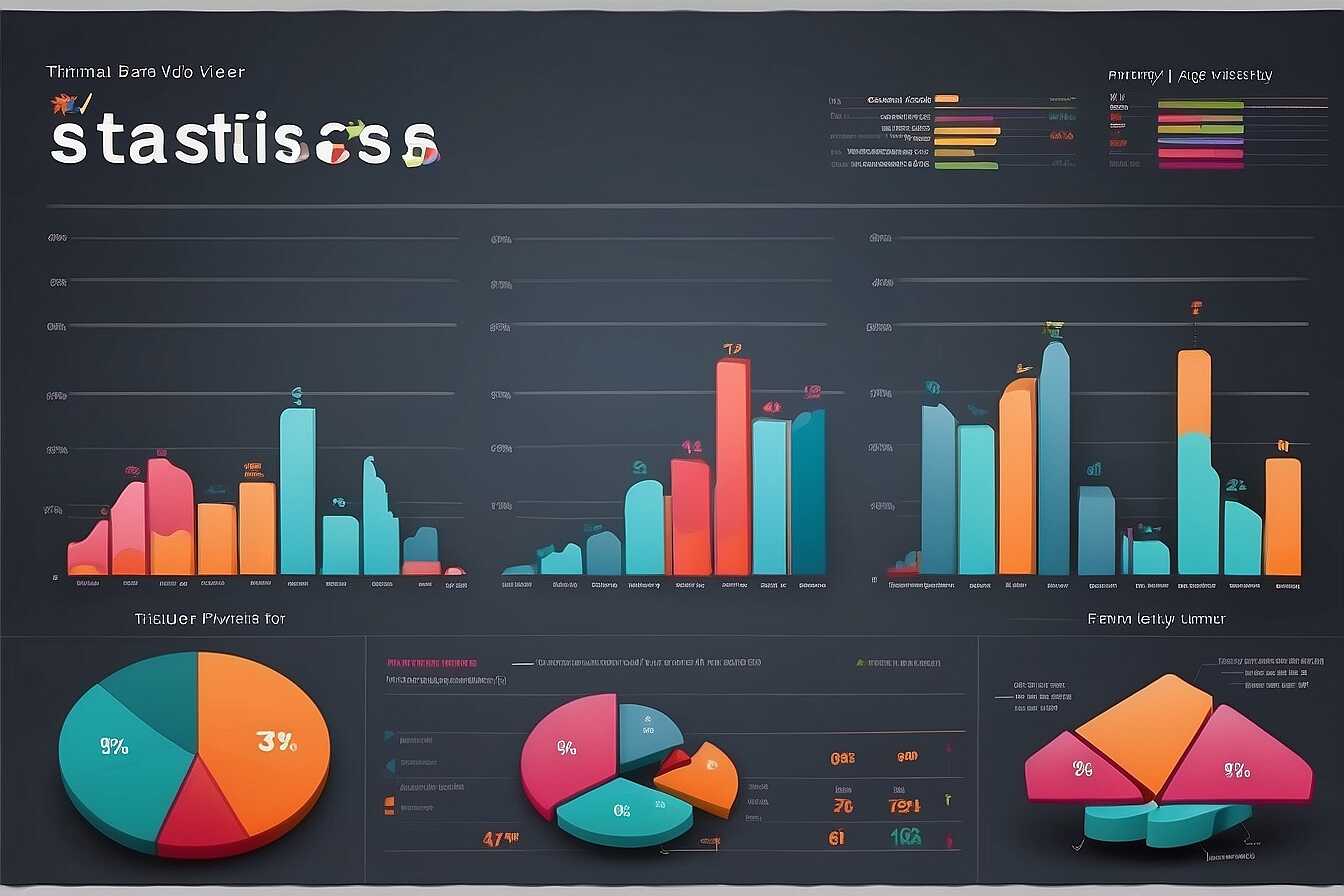
Step-by-Step Guide to Creating an HTTPS Migration Strategy
Creating an effective HTTPS migration strategy involves several essential steps. Begin by defining the objectives of your migration, emphasizing SEO preservation. Next, assess your current website structure and identify potential challenges. Allocate resources, including tools for testing HTTPS functionality. Ensure your migration is well timed to minimize disruptions. Test your site thoroughly after the migration to confirm proper crawling and indexing. Review your analytics data to monitor performance metrics during and after the migration.
Key Resources for HTTPS Migration
When planning your HTTPS migration, consider using tools like Google Search Console and SSL certificate providers. Google Search Console aids in monitoring site performance and detecting indexing issues. SSL certificate providers offer crucial security features, enhancing your site’s reliability. Additionally, utilize website auditing tools to evaluate the readiness of your site for HTTPS. These tools provide valuable insights and data, ensuring your migration is as seamless as possible.
Key Statistics on Website Transition to Secure Protocols
- Approximately 74% of users abandon sites that are not secure.
- HTTPS can improve SEO rankings by enhancing page security and trust.
- 55% of websites that migrated to HTTPS reported improved customer trust.
- Over 50% of Google search results now favor secure sites.
- The average increase in page speed after switching to HTTPS is around 15-20%.
- Websites using HTTPS can experience a lower bounce rate of around 10%.
- Secure sites tend to have a 30% higher conversion rate compared to non-secure sites.

Best Practices for Updating Links After Migration
Updating links after migrating to HTTPS is critical to maintaining your site’s SEO effectiveness. Begin by auditing your internal link structure. Check for any URLs that still use HTTP. Update these to the new HTTPS version to ensure all internal links point correctly. For external links, reach out to sites linking to your content. Request them to update the links to HTTPS for improved reliability and to avoid any pitfalls. Research shows that broken links can significantly harm your SEO ranking; aim to have less than 5% of your links broken after migration.
Strategies for Internal and External Link Maintenance
To enhance link maintenance strategies post-migration, utilize tools like Google Search Console. It helps identify any potential crawling issues with your updated URLs. Conduct regular audits to ensure all internal links remain functional and direct to the correct HTTPS pages. Additionally, any time you create new content, ensure to update your internal links accordingly. For external links, leverage outreach strategies to encourage webmasters to update their links to your HTTPS content. This strategy maximizes your link effectiveness, enhances reliability, and improves overall SEO performance.

Ensuring Redirects are Properly Implemented for SEO Equity
301 redirects play an essential role during your HTTPS migration. They help transfer SEO equity from your old HTTP pages to your new HTTPS pages. Properly setting up these redirects ensures that visitors and search engines can access the new secure URLs seamlessly. Failing to implement 301 redirects can lead to lost link equity, decreased ranking on search engines like Google, and a frustrating experience for users.
Best Practices for Implementing 301 Redirects
When implementing 301 redirects, follow best practices to enhance your SEO efforts. First, ensure that each redirect points directly to the relevant HTTPS page to maintain maximum SEO equity. Use tools like Google Search Console to monitor the redirects and check for any errors in both your old and new URLs. You’ll want to keep the number of redirects minimal per page; ideally, try to implement one direct redirect for each old page. This guarantees that users experience an easy transition and helps improve site performance. Regular testing will provide insights into the effectiveness of your redirects and enable you to catch any issues early.
Advantages of Ensuring Safe Web Connections
- Secure connections protect user data from hackers and eavesdroppers.
- Migrating improves rankings, as search engines favor secure sites.
- Google Chrome labels non-HTTPS sites as “Not Secure,” discouraging visitors.
- Secured sites enhance user trust and boost engagement.
- Integrating HTTPS improves your brand’s professional image.
- Adoption can lead to enhanced performance and user satisfaction.
- Switching can unlock advanced features like HTTP/2 for better loading speeds.
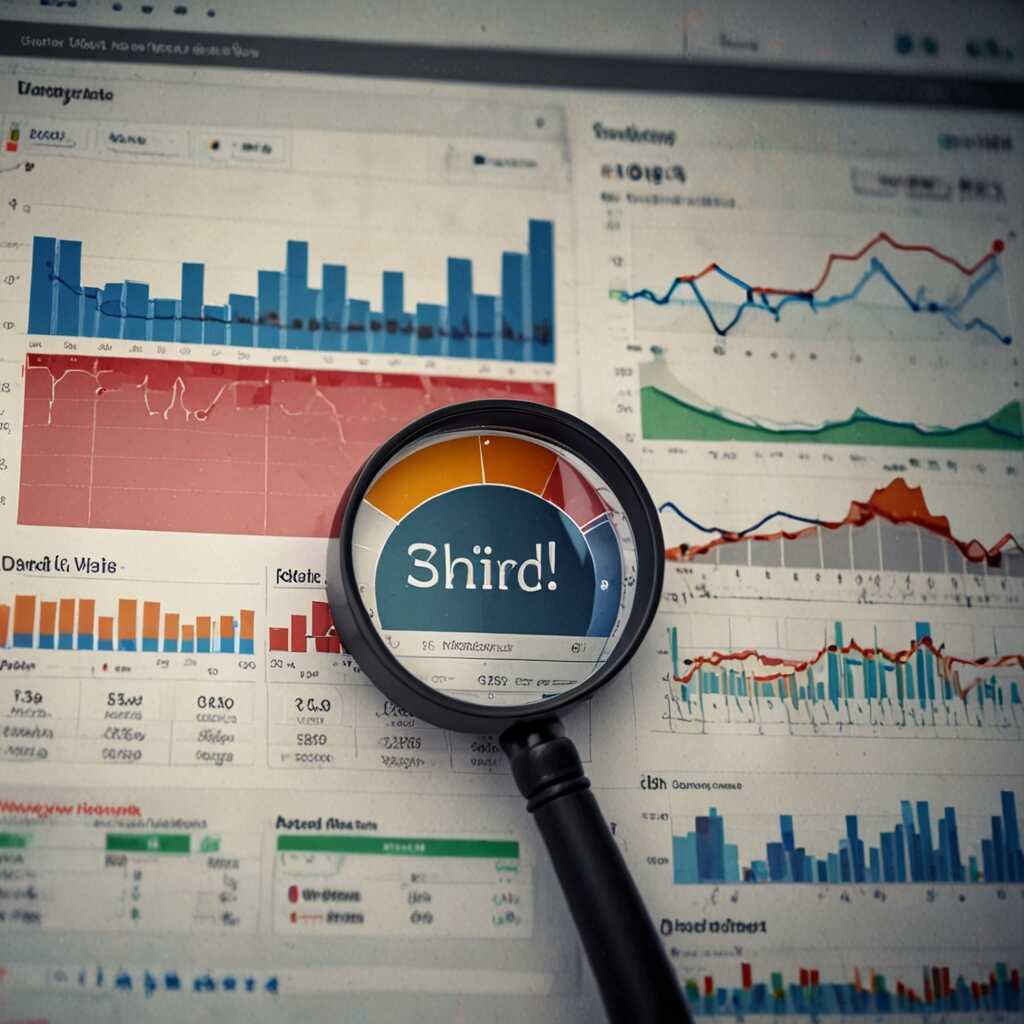
Updating Your Sitemap and Robots.txt for HTTPS Compliance
Updating your XML sitemap and robots.txt file is essential after migrating to HTTPS. Start by ensuring all your URLs in the sitemap are updated to the HTTPS version. This helps search engines crawl and index your site more efficiently. For your robots.txt file, review existing rules and ensure they apply to the HTTPS URLs. If you’ve changed your directory structure or URLs with the migration, revise rules accordingly to prevent blocking important pages from being crawled. Aim to have all relevant URLs listed in your sitemap to optimize your SEO performance post-migration.
Key Steps to Optimize Your XML Sitemap for HTTPS
To enhance your XML sitemap for HTTPS compliance, begin by using an XML sitemap generator to create a complete list of all your HTTPS URLs. Make sure to include high-priority pages, such as your homepage and top-selling product pages, ideally ensuring your updated sitemap contains no more than 50,000 URLs to maintain effectiveness. Once created, submit the sitemap through Google Search Console and Bing Webmaster Tools. Regularly test the sitemap for any errors and ensure that it is easily reachable from your site’s root directory. This approach not only helps in indexing but also strengthens overall SEO performance.
Testing Your HTTPS Setup for Seamless Functionality
To ensure a reliable HTTPS implementation, utilize essential testing tools like SSL Labs, Google Search Console, and browser developer tools. SSL Labs provides a detailed report on the security of your HTTPS setup, enabling you to identify issues. Google Search Console allows you to review errors during crawling and indexing. A comprehensive HTTPS testing checklist should include verifying the SSL certificate, checking server configuration, ensuring proper redirects, and validating mixed content issues that can affect SEO performance. During your migration, aim to keep redirects under five, as excessive redirects can hurt site speed and user experience.
Critical Features of an HTTPS Testing Tool
When selecting an HTTPS testing tool, prioritize features like a robust security assessment, compatibility with various browsers, and easy-to-understand reports. A good tool should also provide insights into the performance of your site post-migration. For example, SSL Labs offers a user-friendly interface with a clear grade, helping you understand your site’s security posture. Additionally, tools like GTmetrix can analyze loading speeds to ensure that your site remains optimized for SEO after switching to HTTPS. Choosing the right tools enhances your transition experience and helps avoid pitfalls that could impact your search engine rankings.
Brands or Use Cases Influenced by Secure Migrations
- E-commerce brands often prioritize HTTPS to gain consumer trust and improve sales.
- Bloggers use HTTPS to protect their user data and enhance readership.
- Online service providers benefit from improved reliability and user retention.
- Education platforms ensure secure connections to protect student information.
- Healthcare sites adopt HTTPS to comply with privacy regulations and boost user confidence.
- Startups leverage HTTPS for professional credibility to attract users and investors.
- Local businesses improve search visibility through secure, user-friendly sites.
Ongoing Monitoring and Evaluation After HTTPS Launch
After migrating to HTTPS, it’s essential to track SEO performance metrics like organic traffic, bounce rate, and page load speed. Regularly reviewing these data points helps identify any HTTPS migration issues, such as 404 errors or mixed content warnings, which can hurt your site’s rankings. Continuous monitoring should occur for at least four to six weeks to ensure consistent performance and address any emerging concerns quickly.
Understanding Key SEO Performance Metrics Post-Migration
Understanding key SEO performance metrics post-migration can significantly enhance how your website performs. Focus on metrics such as organic search traffic to measure how your audience engages with your content after your transition to HTTPS. Additionally, monitor your search engine indexing status through Google Search Console, as it will show how well your pages are being crawled and indexed. Track your bounce rates to gauge whether users are satisfied with their experience. Implementing a robust analytics strategy will help you quickly identify issues and take necessary steps to improve overall performance.
