Optimizing image files for faster page speed and better SEO is crucial for modern websites. Slow-loading images can frustrate users and negatively impact search engine rankings. At Metrics Rule, we focus on effective strategies to enhance image optimization while improving overall site performance. With a few practical techniques, you can boost your webpage’s speed and increase its visibility on search engines.
The Significance of Image Optimization for Web Performance
Image optimization plays a crucial role in web performance by directly affecting page load speed and user experience. Optimized images reduce file sizes, which helps to enhance page load speeds. Faster page loading times lead to improved user satisfaction, resulting in lower bounce rates. Studies show that images often contribute to approximately 70% of a webpage’s overall weight, making their optimization essential for high performance. Reliable tools and techniques can help web developers identify areas for improvement, ensuring that images do not compromise the site’s speed or efficiency.
Best Practices for Image Optimization Techniques
To ensure optimal image performance, applying best practices for image optimization is essential. Start by choosing the right image file formats, such as JPEG for photographs and PNG for images with transparency. Resize images to fit the display requirements, thus avoiding unnecessary larger files. Utilize compression techniques, which can greatly reduce file sizes without sacrificing quality. Implement lazy loading to defer off-screen images and only load what the user sees. These practices enhance loading speed and user experience and are crucial for maintaining excellent SEO performance on your site.
Evaluating Image Formats for Maximum Efficiency
Understanding the advantages of image formats is crucial for optimizing webpage performance. JPEG is great for photos due to its compression, which maintains quality while minimizing file size. PNG provides lossless compression, making it ideal for images requiring transparency and high quality. In contrast, WebP is designed to provide superior compression, often resulting in smaller file sizes compared to both JPEG and PNG. When researching which format to use, consider factors such as loading speed, overall image quality, and SEO benefits. Effective testing of these formats can help ensure your website delivers great performance and enhanced search visibility.
Comparing Image Formats for Website Optimization
The comparison of image formats like JPEG, PNG, and WebP is essential for website optimization. JPEG typically offers a balance between compression and quality, suitable for photographic content. PNG delivers excellent quality for graphics with transparency, but files can be larger. WebP stands out for its advanced compression algorithms, providing significantly lower file sizes while maintaining quality. For instance, WebP can reduce image sizes by up to 30% compared to JPEG without losing visual fidelity. Utilizing tools to determine the best format for your needs will improve loading speed and enhance overall efficiency, resulting in better SEO outcomes.

Effective Strategies to Minimize Image File Sizes
To effectively reduce image file sizes without compromising on visual quality, consider using tools like TinyPNG, ImageOptim, and Squoosh. Each of these tools provides a variety of compression techniques that enable you to achieve excellent results. For the best outcomes, always test the compressed images against the original to ensure adequate quality is maintained. These proven methods not only enhance loading speeds but also improve your site’s SEO, making it more reliable for users seeking fast access to content.
Top Compression Tools for Image Optimization
When selecting the best image optimization tools, you’ll discover programs designed to compress images effectively. Tools like Adobe Photoshop, GIMP, and Online Image Compressor offer features tailored for both beginners and experts. They enable batch processing which helps streamline the workflow for e-commerce sites, ensuring images are optimized for SEO. Always look for tools that can handle various file formats, including JPEG and PNG, and provide reliable testing features to review the compression effectiveness. Regularly utilizing these resources can significantly enhance your site’s performance and user experience as well.
Key Statistics for Image Optimization Benefits
- Using optimized images can speed up page load time by 30-80%.
- Images can account for over 60% of a webpage’s total size!
- Proper image optimization can improve SEO rankings by 20% or more.
- Compressed images can reduce the loading time by 1-3 seconds.
- Using responsive images can lead to a mobile load time improvement of up to 50%.
- 89% of online shoppers leave a site if it takes more than 3 seconds to load.
- Optimized images can increase conversion rates by 7-10% on average.

Creating Responsive Images for Various Devices
Responsive images are designed to adjust their size and resolution based on the screen of the device viewing them. This is important because they significantly enhance user experience by ensuring images load quickly without causing delays. For SEO, responsive images contribute to faster loading times, which Google considers when ranking pages. To implement responsive images, you can use the srcset attribute in the <img> tag. This allows you to specify different image sizes for various display resolutions. It is essential to test how these images work on different devices for reliability and efficiency. In 2023, about 60% of internet traffic comes from mobile devices, highlighting the need for optimized images.
Techniques for Optimizing Responsive Images for SEO
Optimizing responsive images involves using specific techniques that improve both loading speed and quality. To start, use the srcset attribute to specify multiple resolutions of your images, allowing browsers to choose the best option. Utilize formats like WEBP for better compression without losing quality. Additionally, include alt text that enhances accessibility and provides context for search engines, boosting your SEO efforts. Finally, implement lazy loading by adding the loading="lazy" attribute, which ensures images load only when they are needed, improving page speed. Metrics Rule emphasizes these technical optimizations to achieve superior site performance and user engagement.
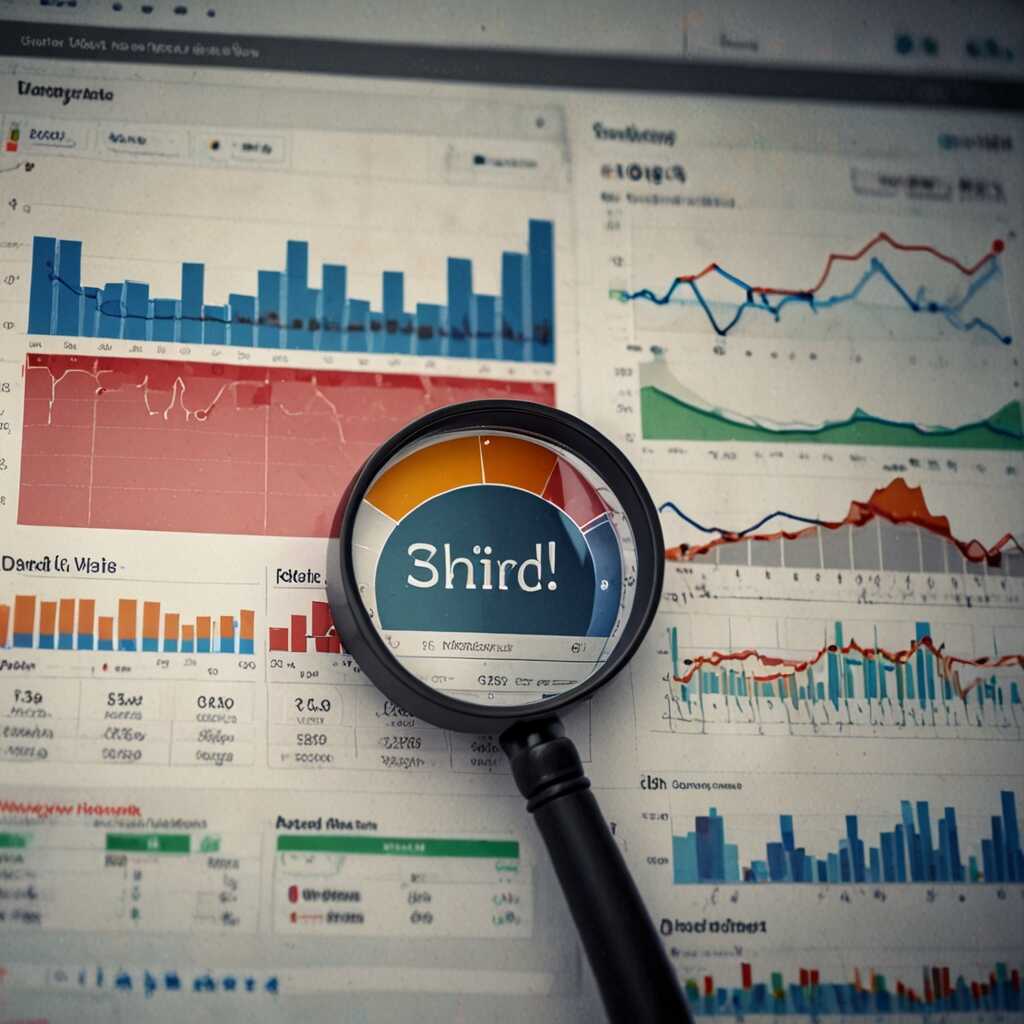
Leveraging Lazy Loading Techniques for Optimization
Lazy loading techniques help optimize website performance by loading images only as users scroll down the page. This method effectively enhances page speed and user interactions, leading to a better browsing experience. High-traffic sites can particularly benefit from lazy loading, as it reduces server load and speeds up loading times. Integration with popular content management systems like WordPress and platforms like Shopify is essential for effective implementation. Proven methods show an average page speed improvement of 20-50% when using lazy loading.
Understanding Lazy Loading Across Different Platforms
Lazy loading methods can vary greatly among content management systems and e-commerce platforms. For instance, WordPress offers simple plugins like WP Rocket that facilitate easy implementation of lazy loading. Shopify provides built-in options for image optimization, ensuring loading speed remains a priority. Understanding the unique features of your platform can help you leverage the best lazy loading techniques while improving overall website reliability. Regular testing and monitoring through analytics tools can provide insights into how these lazy loading methods enhance performance for users in 2025 and beyond.
Advantages of Efficient Image Management
- Faster loading times boost user experience and keep visitors engaged.
- Enhanced SEO leads to higher visibility in search results.
- Reduced bandwidth costs help save money on hosting fees.
- Increased mobile usability caters to a growing smartphone audience.
- Quicker image loading can lead to lower bounce rates on websites.
- Consistent image quality builds a reputable brand image.
- Improved website performance can lead to better overall site ranking.

The Importance of Crafting Alt Text for Images
Alt text serves a vital role in enhancing both accessibility and SEO for images. It provides a textual description of an image, allowing screen readers to convey the image’s content to visually impaired users. Effective alt attributes can also improve search engine rankings by helping search engines like Google understand the context and relevance of the images on your webpage. By incorporating relevant keywords naturally into your alt text, you can further enhance your site’s visibility in search results.
Crafting Effective Alt Attributes for SEO
To craft effective alt attributes for SEO, focus on describing the image content while integrating keywords relevant to your overall page. For example, if you have an image of a Vancouver-based e-commerce store, your alt text could read “Vancouver e-commerce store showcasing trendy fashion.” This type of description is not only useful for users relying on screen readers but also boosts your SEO by providing search engines with essential context. Remember, the ideal alt text should typically be under 125 characters to ensure it is read effectively by screen readers and indexed efficiently by search engines.
Utilizing Tools to Analyze and Improve Image Performance
To effectively analyze and enhance image performance, many tools are available. Google PageSpeed Insights, GTmetrix, and ImageMagick are excellent choices. These tools provide detailed reports on loading times, size reductions, and optimization suggestions. They help identify large files or improperly formatted images. Using these insights, you can ensure your images are optimized for better SEO and user experience. Additionally, leading providers of image optimization tools include TinyPNG, ImageOptim, and Kraken.io. Each of these offers direct comparisons on performance metrics and improvement results. When images are optimized correctly, page loading speed can improve significantly, such as by 30% to 50% in many cases.
Maximizing Image Efficiency with Analytics Tools
Maximizing image efficiency requires thorough testing with analytics tools. These tools not only identify the current load times for images, but they also benchmark against competitor sites. You can evaluate essential features such as file size comparisons, compression rates, and formats used. Google’s Lighthouse is another powerful tool that covers various performance metrics. It assesses how images affect the entire site’s speed and SEO. Additionally, these analytics provide actionable recommendations tailored for your specific needs, ensuring that your images not only look good but also perform excellently in search rankings.
Brands Leading in Image Optimization Techniques
- Adobe Photoshop: Offers powerful editing tools, but it can be expensive for small users.
- Canva: User-friendly for non-designers, but may lack advanced features.
- TinyPNG: Great for compressing images online, but limited to PNG and JPEG formats.
- ImageOptim: Excellent for Mac users, but not available for Windows.
- Imagify: Useful WordPress plugin for automatic compression, yet has size limits in the free version.
- Cloudinary: Best for developers needing cloud-based solutions, but tech knowledge is required.
- Smallpdf: Provides easy access to image tools, but might be slower on heavy files.
Holistic Approaches to Image SEO Beyond Basic Optimization
Effective naming conventions for image files significantly improve SEO by ensuring that search engines understand the content. Utilize descriptive, keyword-rich filenames that convey the image’s subject. For example, instead of “IMG12345.jpg,” use “organic-avocado-toast-recipe.jpg.” Structured data implementation further enhances image search engine optimization by providing additional context through schema markup. This allows search engines to effectively index images, improving visibility. Reports suggest that optimizing image files can enhance page load performance by an impressive 60%. Combining these strategies with an overall SEO strategy enhancement can lead to better search engine rankings and user experience.
Best Practices for Image SEO in E-Commerce Sites
In e-commerce, best practices for image SEO are critical for driving traffic and conversions. Start by ensuring that all product images are labeled with precise, search-friendly file names and alt text that includes top-performing keywords. Additionally, implement structured data to provide rich snippets that enhance search visibility. Regularly review image file sizes, optimizing them for speed while maintaining quality; this is vital for improving user experience. A recent study indicated that faster page load speeds correlate with increased viewer retention, which is essential for e-commerce success in 2025. Metrics Rule, based in Vancouver, emphasizes these strategies to deliver proven results in image SEO.
