Essential technical SEO plugins and configuration tips for WordPress can significantly improve your website’s visibility and performance. By utilizing the right plugins and following best practices, you can enhance your site’s search engine optimization effectively. At Metrics Rule, we specialize in technical and on-page SEO that leverages the power of these tools for better indexing and crawling. In this article, we will guide you through key plugins and configurations to elevate your WordPress site’s SEO game.
Introduction to Technical SEO for WordPress Sites
Technical SEO refers to the optimization of a website’s infrastructure to enhance its performance in search engine results. For WordPress sites, this includes aspects like site speed, mobile responsiveness, and plugin selection. Unlike traditional SEO, which focuses mainly on content and backlinks, technical SEO ensures reliable crawling and indexing by search engines. By addressing these elements, site owners can improve search visibility and enhance the user experience. Technical SEO is crucial for the success of WordPress websites because it lays the groundwork for content to be effectively discovered and understood by search engines.
Key Elements of Technical SEO in WordPress
The essential components of technical SEO for WordPress include site speed, mobile optimization, and the right selection of plugins. Site speed influences how quickly pages load and affects bounce rates. Mobile optimization ensures that your site looks good and functions well on mobile devices, especially now that over 50% of search engine queries are from mobile. Choosing the right plugins plays a vital role in enhancing site performance and security. Plugins like Yoast SEO can simplify optimization tasks, while caching plugins improve load times. By investing in these areas, WordPress users can significantly boost their site’s technical SEO, ensuring a great experience for both users and search engines.
Leveraging WordPress Features to Boost SEO
WordPress has numerous features that significantly enhance SEO performance. Key features, such as intuitive permalinks structure, help in creating clean and readable URLs that improve both user experience and search engine crawling. Additionally, built-in XML sitemaps are designed to ensure efficient indexing of your site across major search engines, like Google and Bing. Other features, like responsive themes and plugins, can improve mobile usability, which is essential for SEO. Notably, by 2025, over 70% of internet users are expected to browse through mobile devices, making mobile optimization crucial.
Essential WordPress SEO Plugins for Optimization
When optimizing your WordPress site, consider utilizing essential SEO plugins that enhance various aspects of website performance. Plugins like Yoast SEO and All in One SEO Pack provide functions that help manage metadata, create XML sitemaps, and ensure your site follows best SEO practices. These plugins also offer features like breadcrumb navigation and content analysis, which improve user experience and engagement. Additionally, with the help of AI-driven keyword research tools, users can easily identify keywords to target for higher rankings, making the optimization process more efficient and effective.

Essential Plugins That Enhance WordPress SEO
To enhance your WordPress site’s SEO capabilities, consider essential plugins like Yoast SEO, Rank Math, and All in One SEO Pack. Yoast SEO offers comprehensive features for on-page optimization, including readability analysis and snippet previews. Rank Math provides advanced schema support and keyword tracking, ensuring your site is effectively indexed by Google and Bing. The All in One SEO Pack simplifies the setup of meta tags, sitemaps, and social media integrations, which can significantly improve search performance. As a general rule, site owners should aim to utilize at least three to five essential SEO plugins to cover various aspects of their website’s optimization.
Key Features of WordPress SEO Plugins
When evaluating WordPress SEO plugins, it’s crucial to focus on their key features that enhance site performance. For instance, Yoast offers real-time page analysis, helping users optimize content as they write. Rank Math’s smart automation features simplify the implementation of schema markup, enhancing the website’s appearance in search results. The All in One SEO Pack is designed to streamline metadata management while providing reliable breadcrumb navigation, which is vital for both user experience and technical SEO. By incorporating these features, website owners can ensure effective crawling and indexing, enabling their content to rank higher and attract more organic traffic.
Key Statistics for Enhancing Your Site’s Performance
- 75% of users judge a website’s credibility by its design and performance.
- Over 50% of global web traffic comes from mobile devices.
- Google prioritizes fast-loading sites in its ranking algorithm.
- 80% of small business owners say SEO is crucial for growth.
- Websites with optimized plugins can load 60% faster.
- 85% of consumers search online before making a purchase decision.
- Structured data can improve click-through rates by 30%.
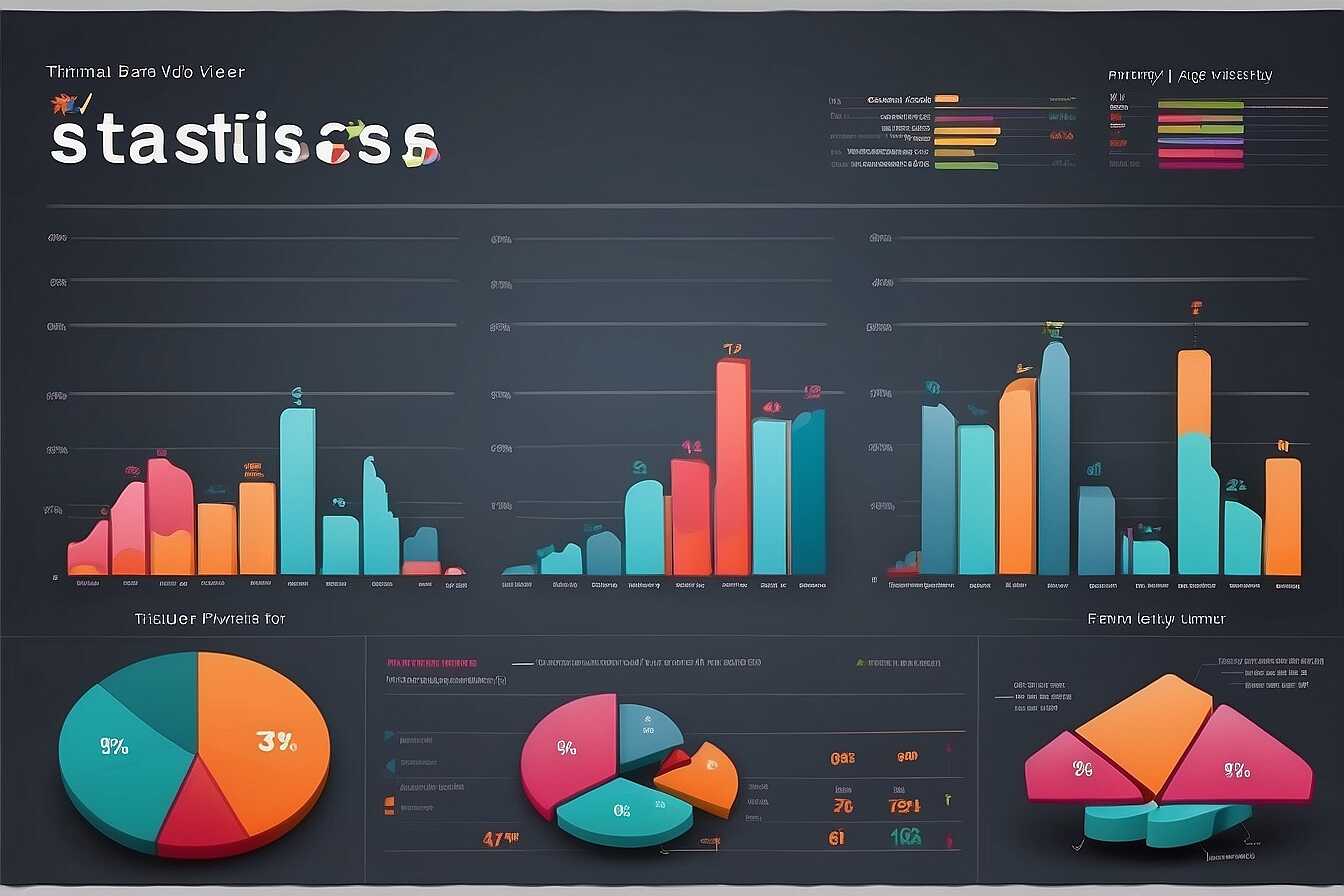
Optimizing SEO Settings for Maximum Effectiveness
To enhance your WordPress site’s SEO, focus on key settings including permalinks, metadata, and XML sitemaps. Use plugins like Yoast SEO or All in One SEO to streamline configuration. These tools help in ensuring that your on-page optimization is top-notch, guiding you to include essential keywords strategically throughout your content. Aim for a recommended density of 1-2% for keywords in each blog post. Additionally, regular testing and monitoring through tools like Google Analytics can further enhance your SEO strategy.
Essential Plugins for SEO Optimization
For robust technical SEO, integrating specific WordPress plugins plays a crucial role. A plugin like Yoast SEO automatically generates important metadata and facilitates easy on-page optimization. The Rank Math plugin enhances keyword research and provides a detailed analysis of your content. Furthermore, these plugins offer features for local SEO, making them ideal for small business owners in Vancouver. Choosing the right plugins can significantly improve indexing, crawling, and even page load speeds, enhancing the overall performance of your WordPress site.

Enhancing Site Speed to Improve SEO Rankings
Site speed plays a critical role in SEO rankings. Faster websites improve user experience, leading to lower bounce rates and higher engagement, which search engines reward. To optimize WordPress performance, consider using caching plugins like WP Rocket and performance monitoring tools such as GTmetrix. These tools will help you identify bottlenecks and improve your loading time. Research indicates that a loading time under three seconds is ideal for user satisfaction and retention, enhancing your website’s overall search visibility.
Essential Tools for Monitoring Site Speed
Monitoring your WordPress site’s speed requires effective tools that provide accurate data and reliable results. Popular choices include Google PageSpeed Insights, which analyzes loading times and offers actionable optimizations. Additionally, using plugins like Autoptimize can easily combine and minify CSS and JavaScript files, significantly improving loading times. Tools like Pingdom provide detailed reports on site performance, enabling you to test various aspects of your site regularly. By ensuring that your website loads quickly, you enhance user experience and efficiently drive better SEO results.
Advantages of Implementing Smart Technical Enhancements
- Boosts site speed, leading to lower bounce rates.
- Improves user experience by ensuring smooth navigation.
- Enhances search visibility and increases organic traffic.
- Helps manage site content effectively through plugins.
- Facilitates better data collection for informed decisions.
- Strengthens website security against potential breaches.
- Optimizes images and other media for faster load times.
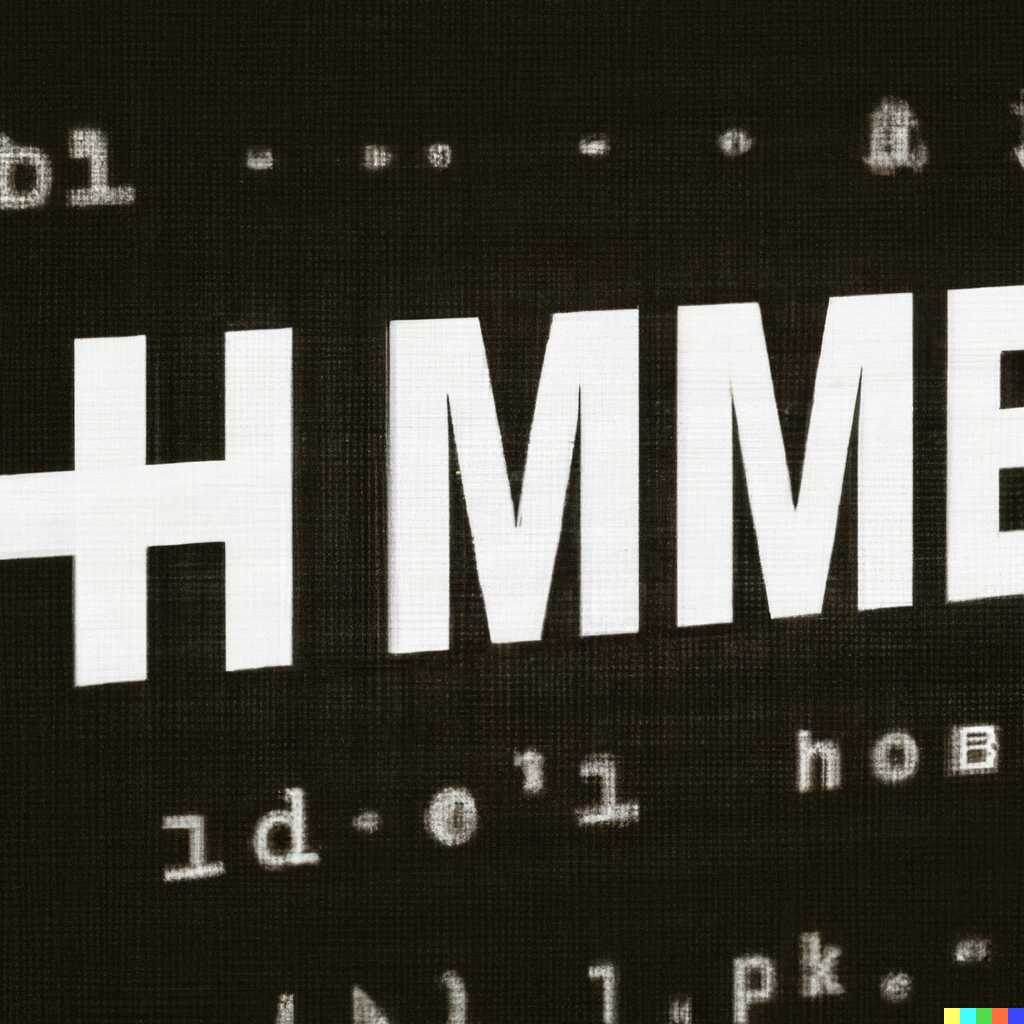
Utilizing Sitemaps and Robots.txt for Effective SEO
Sitemaps and robots.txt files are crucial for managing SEO on WordPress sites. Sitemaps provide a structured way for search engines to discover content, enhancing search visibility. Robots.txt files guide search engines on which pages to crawl and index. When configured correctly, these tools improve a site’s performance in search results. Make sure to include URLs to all important pages in your sitemap while excluding unnecessary ones through your robots.txt file.
Key Components of an Effective Sitemap and Robots.txt File
An effective sitemap should include all relevant content pages, images, and videos to ensure completeness. Also, prioritize your most valuable pages to enhance their indexing. Your robots.txt file should contain directives that allow or disallow crawling for specific areas of your WordPress site. It’s imperative to regularly update both files to reflect content changes, ensuring optimal SEO performance. By utilizing proper sitemap configuration and robot.txt optimization, you can improve your WordPress SEO significantly, making it easier for search engines like Google to navigate and index your site accurately.
Implementing Schema Markup for Better Visibility
Implementing schema markup provides numerous benefits for SEO, enhancing search result visibility. Schema markup helps search engines understand the content of your site better, leading to improved rankings. By marking up your HTML with structured data, you enable Google and other search engines to display rich snippets in search results, which can include star ratings, product prices, or event dates. This can significantly improve click-through rates and overall website traffic. Readers will discover essential methods for adding schema to their WordPress sites using plugins like Yoast SEO and Rank Math. These plugins streamline the process, ensuring that users can efficiently implement schema markup, even with limited technical experience. Additionally, for advanced users, manually adding schema via JSON-LD scripts in the header can provide flexibility and customization for specific content types.
Types of Schema Markup to Consider for Your WordPress Site
Understanding the various types of schema markup is crucial for maximizing your site’s SEO potential. Different schema types cater to specific content, such as articles, products, local businesses, and recipes. Google recognizes multiple schema types, enhancing search result visibility and click-through rates. To optimize your WordPress site, focus on implementing the most relevant schema for your content. For example, if you run an e-commerce site, product schema is essential to showcase pricing and availability. Local business schema is beneficial for small business owners looking to attract local customers. Each schema type comes with its unique attributes, allowing you to provide data such as reviews, event details, and breadcrumbs, enhancing the user experience and boosting your site’s performance in search engine results.
Popular Solutions and Their Applications
- Yoast SEO: Excellent for beginners to optimize content and readability.
- Rank Math: Offers advanced features for users with technical skills.
- SEMrush: Ideal for comprehensive SEO analysis and keyword tracking.
- All in One SEO Pack: Good for those needing a simple setup.
- WP Rocket: Effective for improving site performance and speed.
- Schema Pro: Great for users wanting to enhance rich snippets.
- MonsterInsights: Best for tracking analytics within WordPress without difficulty.
Measuring and Analyzing SEO Performance for Growth
To effectively enhance your SEO efforts, using reliable tools is essential. Tools like Google Analytics, Ahrefs, and SEMrush provide valuable insights into your site’s performance. Focus on key metrics such as organic traffic, bounce rate, average session duration, and keyword rankings. By regularly analyzing these metrics, you can identify trends and adjust your strategies for better results. Aim to review your SEO performance at least monthly to ensure you are on the path of continuous improvement.
Essential SEO Metrics to Monitor Regularly
Monitoring SEO performance metrics is crucial for understanding how your website is performing over time. Focus on metrics like click-through rates (CTR), conversion rates, and organic search traffic. Each of these metrics provides insights into user behavior and search engine effectiveness. For instance, a drop in organic traffic could indicate issues with crawling or indexing, while a high bounce rate might suggest that your content doesn’t meet user expectations. Regular reviews of these metrics will help you make data-driven adjustments to enhance your site’s SEO strategy.
