Optimizing embedded videos is crucial for boosting website performance and enhancing user experience. By implementing best practices, you can improve loading times and ensure videos contribute positively to your SEO efforts. At Metrics Rule, we understand the importance of video optimization, as it not only engages users but also helps your site rank better in search engine results. In this article, we will share clear, actionable strategies to optimize your embedded videos, making them an asset for your website.
Selecting Optimal Video Formats for Web Delivery
Choosing the right video formats for web delivery is crucial for load time and user engagement. The most commonly recommended formats include MP4, WebM, and Ogg. MP4 is widely supported and balances quality and file size. WebM offers superior compression, enhancing load times without sacrificing quality. Ogg is less common but is another option worth considering. Testing these formats can highlight how they affect browsing experiences and SEO.
Impact of Video Format on Load Times and Engagement
The video format you choose significantly impacts load times and viewer engagement. For instance, MP4 files typically average around 5 to 10 MB for a standard 5-minute video. This balance allows for faster loading times and better SEO performance. WebM often delivers better compression rates, leading to quicker load times while maintaining excellent quality. Ensuring your video format is optimized not only enhances user experience but also improves engagement rates, which are essential for effective e-commerce.
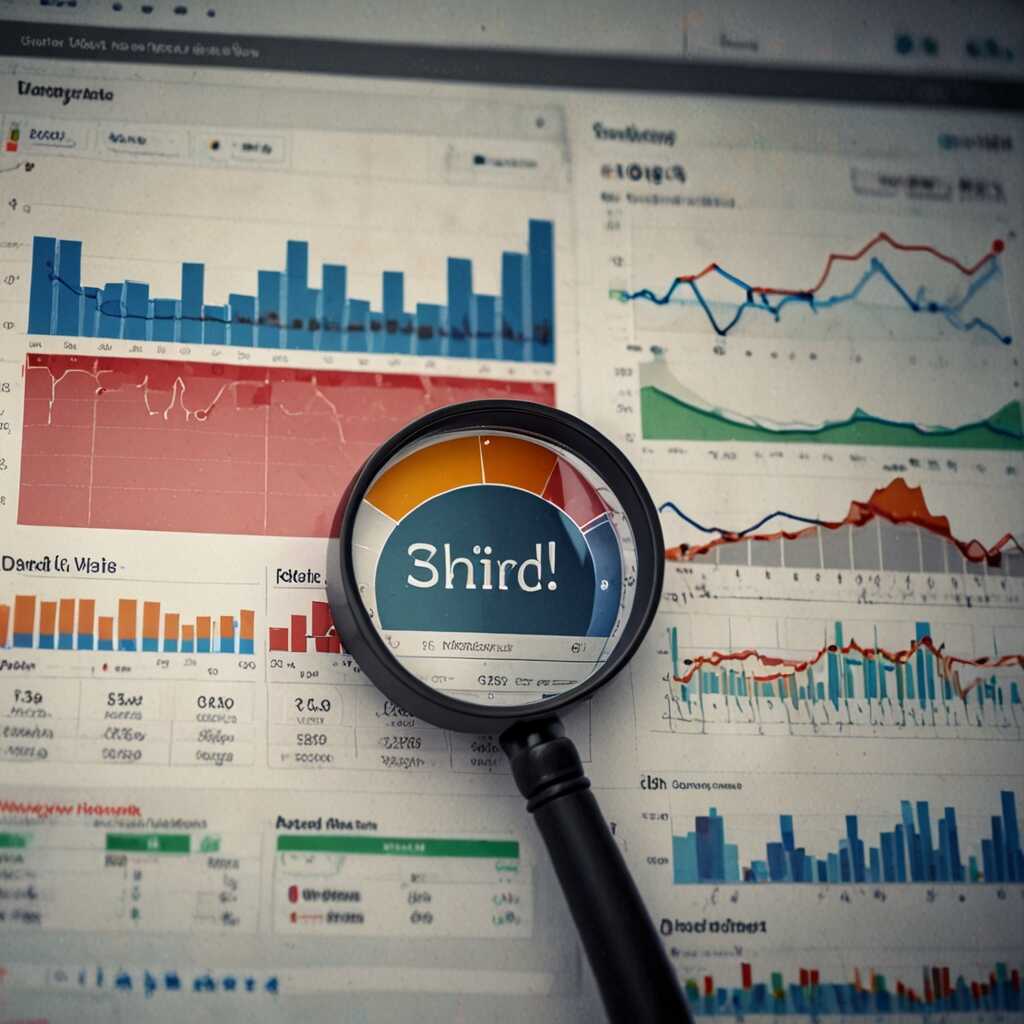
Techniques for Video Compression That Preserve Quality
Finding the best techniques for video compression while maintaining quality is crucial for website performance. You can use methods like adjusting bitrates, selecting the right codec, and optimizing resolution. Tools such as HandBrake, Adobe Media Encoder, and FFmpeg are highly recommended for their effectiveness across various video formats. When you use these tools, you achieve significant file size reductions—often over 50%—without sacrificing playback quality. Essentially, balancing file size with visual quality enhances user experience and improves your website’s loading speed, which is essential for SEO.
Choosing the Right Codec and Bitrate for Compression
Choosing the right codec, such as H.264 or H.265, is essential for effective video compression. H.265, for example, can provide excellent quality at lower bitrates compared to H.264. Adjusting the bitrate allows for flexibility in quality versus size; a lower bitrate generally reduces file size without compromising perceived quality. It’s helpful to test different settings using tools to determine the best balance for your specific video content. Reliable reviews and comparisons of these codecs show that they perform well for various video types, catering to needs in both e-commerce and general web content. Consequently, effective bitrate management enhances overall video performance and ensures optimal playback on different devices.
Numerical Insights for Video Performance Improvement
- Videos can increase conversions by up to 80% on landing pages.
- Users spend an average of 2.6 times more time on pages with videos.
- Embedding videos can reduce bounce rates by over 50%.
- Optimized videos can load in under 2 seconds, enhancing user experience.
- Over 50% of consumers prefer video over other types of content.
- Search engines rank pages with videos 53 times higher in organic search results.
- Mobile video consumption increases by 100% each year.

Benefits of Lazy Loading for Enhanced Web Speed
Lazy loading is an optimization technique that defers the loading of embedded videos until the user scrolls to them. This method significantly improves initial page load times because it prevents unnecessary video data from being downloaded at the outset. Implementing lazy loading benefits both user experience and website performance, especially for e-commerce sites where fast loading is crucial for retaining visitors. Studies have shown that websites using lazy loading can achieve up to a 50% increase in load speed, helping to minimize bounce rates and enhancing conversions.
How to Implement Lazy Loading for Your Videos
To effectively implement lazy loading for embedded videos, start by using the ‘loading’ attribute in the HTML5 video tag. This attribute allows you to specify when a video should load. Additionally, employing JavaScript libraries like Intersection Observer helps detect when a video enters the viewport, initiating the load process. For e-commerce sites, combining lazy loading with CDN (Content Delivery Network) solutions can further enhance speed and reliability. Testing different configurations will provide insights into the best practices tailored to your website’s specific setup, ensuring you maximize both efficiency and user satisfaction.
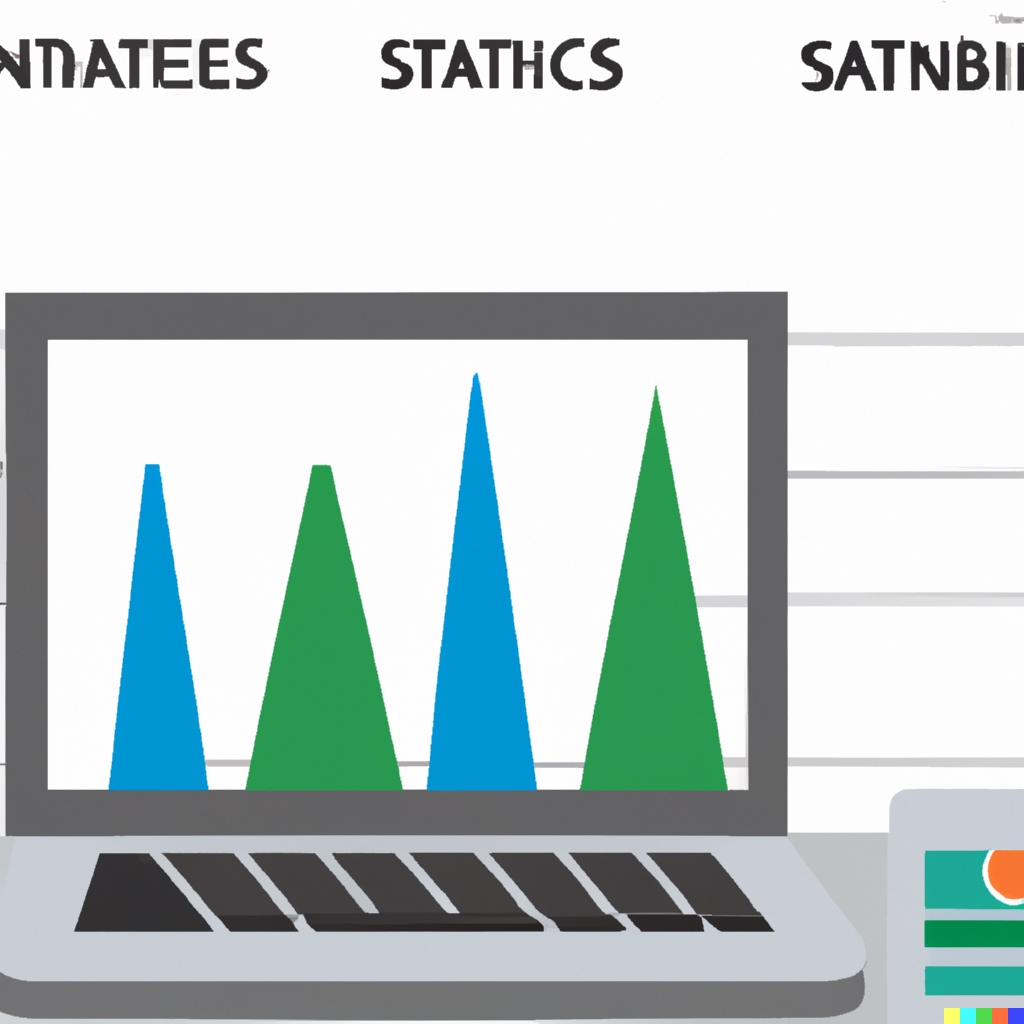
Creating Responsive Video Designs for All Screens
Responsive video designs significantly enhance user engagement by ensuring videos render well on all devices. This adaptability results in improved viewing experiences, as users are more likely to stay on a site with videos that fit their screen size. Best practices for video sizing involve using CSS properties such as `max-width` and `height` attributes set to `auto` to maintain aspect ratios. Positioning videos in an accessible area on the page, while also setting them to a fluid container, ensures they are always visible without scroll issues. In 2025, it is essential to consider a variety of resolutions, ideally focusing on at least six common screen sizes to ensure optimal video performance.
Essential Strategies for Video Sizing and Positioning
When implementing responsive video designs, utilizing CSS Flexbox or Grid Layout can offer great results. These frameworks enable you to create layouts that automatically adjust based on screen size. Integrating media queries allows you to change video dimensions and styles for different resolutions, enhancing performance on mobile devices. Another effective method is setting the `iframe` or video tag’s width to `100%`, allowing it to adapt perfectly to the screen width. This ensures that your videos are not cut off or distorted, providing reliable access regardless of device type. By following these essential strategies, you will not only improve user experience but also facilitate better SEO outcomes, making your website more competitive in search engine rankings.
Advantages of Enhancing Video Content
- Effective video optimization boosts SEO performance significantly.
- Improved page loading speed enhances overall website user experience.
- It increases user engagement, keeping visitors on the page longer.
- High-quality videos can positively influence brand perception and trust.
- Optimized videos can lead to higher click-through rates, improving traffic.
- Videos help convey complex information in an easily digestible format.
- Enhanced video quality can improve viewer retention and reduce drop-offs.

Optimizing Video Metadata for Better SEO Performance
To improve video SEO performance, focus on three key elements: effective video titles, keyword-rich descriptions, and relevant tags. The title should be clear, descriptive, and engaging, ideally including primary keywords to enhance discoverability. The video description needs to provide a concise summary, showcasing the essential content while weaving in secondary keywords naturally. Tags should be relevant keywords that help categorize the video. A good practice is to use 5 to 15 tags that directly relate to your video, ensuring they are specific enough to help users find your content effectively.
Crafting Compelling Video Titles and Descriptions
When crafting compelling video titles, aim for clarity and engagement by starting with the main topic or keyword. For descriptions, employ a mixture of primary and secondary keywords throughout, while ensuring the text remains conversational and relevant. Utilize structured data such as schema markup to enhance indexing by search engines like Google and Bing. This improves the chances of your video appearing in rich snippets. Additionally, consider including a call to action and timestamped sections for longer videos. This not only assists in improving user experience but also encourages viewer interaction, which can help elevate your video’s ranking in search results.
Embedding Strategies That Drive User Engagement
To enhance viewer engagement and retention, it’s essential to utilize effective video embedding strategies. First, consider using thumbnail images that grab attention. Using clear, high-quality thumbnails can encourage users to click on your videos. Second, employ autoplay features with caution, as videos that autoplay without sound can often lead to higher user engagement. Additionally, consider implementing interactive elements like polls or clickable links within the video, as these features can significantly boost engagement rates. Research suggests that users are 80% more likely to engage with interactive video content compared to static content, making it an effective strategy.
Interactive Video Features to Boost Viewer Engagement
Implementing interactive video features can vastly improve user engagement. Techniques such as embedding quizzes or calls-to-action within your video can encourage viewers to actively participate rather than passively watch. Offering viewers choices about what content they wish to see next can create a more personalized experience, increasing their retention time on your website. Additionally, leveraging analytics tools to track viewer interaction helps optimize these features effectively. With the right configuration, interactive videos provide data-driven insights that can enhance your overall site performance, helping you create content that resonates well with your audience.
Leading Brands and Their Video Strategies
- YouTube is the most popular platform for embedding videos, known for its vast reach and community.
- Vimeo offers high-quality video hosting with specialized privacy options, great for creators.
- Wistia is tailored for businesses, focusing on marketing features and analytics.
- Facebook is widely used for video engagement, excellent for social interaction and sharing.
- TikTok appeals to younger demographics with short, engaging video content.
- Instagram Reels allows brands to share quick videos that encourage creative expression.
- LinkedIn is ideal for professional and educational videos, reaching business-oriented audiences.
Leveraging Analytics for Continuous Video Performance Improvement
Monitoring video performance metrics is essential for identifying how effectively your videos engage viewers. This helps in understanding the viewer engagement strategies that work best for your audience. Analytics tools such as Google Analytics and YouTube Analytics provide insights into viewer behavior, such as drop-off rates, average watch time, and interaction levels. Using this data to optimize video content can lead to a significant increase in viewer retention, with reports suggesting average boosts of 20-30% through targeted improvements.
Essential Analytics Tools for Tracking Viewer Behavior
When it comes to enhancing video performance, utilizing essential analytics tools is crucial. Google Analytics offers comprehensive viewing data, showcasing how viewers interact with your content. By integrating platforms like YouTube Analytics, you gain in-depth insights into viewer demographics and engagement trends. This enables you to identify which segments resonate with your audience and inform future video production. Combining data from these sources enhances the efficiency of your content strategy, ensuring it meets viewer needs while improving SEO outcomes for your e-commerce website.
