Creating video transcripts that improve SEO rankings is crucial for boosting your content’s online visibility. Video transcripts make it easier for search engines to crawl and understand your content, leading to higher rankings. At Metrics Rule, we focus on actionable strategies to maximize your SEO potential through effective video transcripts. By following best practices and using essential tools, you can optimize your video content and enhance your digital marketing efforts.
The Essential Role of Video Transcripts in SEO Strategy
Video transcripts are crucial for improving SEO because they provide better accessibility for users and enhance search engine visibility. By including a detailed transcript of the video content, you allow search engines to crawl and index the information more effectively. This can improve your page’s reliability in search results. Plus, transcripts can increase user engagement by allowing viewers to follow along, pick out important points, or skim content. Utilizing proven tools like Rev, Otter.ai, or Google Docs can make transcript creation easier and more efficient, leading to better results for your SEO strategy.
How Video Transcripts Improve Search Engine Rankings
Video transcripts significantly contribute to better search engine rankings by creating keyword-rich content for search engines to index. By incorporating relevant keywords and phrases from your video, transcripts help Google and Bing understand the context better, enhancing your visibility in natural search results. This not only increases the chances of ranking higher but also makes your content more accessible to a wider audience, which can further boost engagement rates. Research shows that pages with video content and transcripts tend to see a measurable increase in click-through rates, resulting in higher overall traffic and ultimately more conversions.
Must-Have Elements in Effective Video Transcripts
Effective video transcripts should include several essential elements to maximize their SEO impact. First, video transcript formatting is crucial. Use clear paragraphs and bullet points to enhance readability. Second, audio content identification helps differentiate speakers and highlight important quotes. This not only improves user experience but also boosts search engine crawling. Finally, contextual information such as timestamps and brief summaries can provide valuable insights, allowing users to find relevant content easily. The ideal length for a video transcript typically ranges from 300 to 700 words, depending on the video length, as this strikes a balance between thoroughness and brevity.
Effective Formatting Techniques for Video Transcripts
Applying effective formatting techniques in video transcripts enhances usability and SEO performance significantly. Start with a clear title and include timestamps at regular intervals throughout the transcript. This structure helps viewers navigate the content effortlessly, improving the overall user experience. In addition, using bold or italics for emphasis on key phrases can guide readers to essential points. Segment the transcript into sections that correspond with shifts in topics or speakers. Such video content optimization invites better engagement and interaction, leading to favorable SEO outcomes. By enabling easy readability and smooth navigation, the transcript can better cater to both user needs and search engine requirements.

Recommended Tools for Streamlining Video Transcription
When it comes to video transcription, several essential tools can enhance your workflow. Popular options include both paid and free software, each designed to suit different needs. Free tools like Otter.ai deliver decent results for straightforward video transcripts, while paid options such as Rev and Trint provide greater accuracy and faster turnaround times. Their reviews often highlight how these tools improve transcription efficiency by utilizing advanced features. For businesses looking to optimize their SEO rankings through effective video content, understanding the differences between these transcription tools is crucial.
Comparing Paid and Free Transcription Options
When comparing paid and free transcription options, consider the features that matter most to you. Paid transcription software often offers higher accuracy rates, advanced editing capabilities, and faster service. For instance, tools like Rev provide human-powered transcription that enhances reliability, ensuring precise results. On the other hand, free options may lack features but can still be useful for smaller projects. Depending on your experience and testing of the tools, you might find that free services can handle basic tasks while paid options truly enhance the quality and efficiency of your video transcripts.
Interesting Numbers Related to Video Transcription and SEO
- 80% of online users prefer watching videos over reading text.
- Transcripts can increase the chance of videos appearing in search results by up to 160%.
- Search engines can crawl about 67% more content with appropriate transcripts.
- Adding transcripts can boost user engagement by approximately 75%.
- Subtitle use can improve viewers’ retention rates by around 12%.
- Videos with transcripts see a 23% increase in conversion rates.
- Creating video transcripts can take less than 1 hour for a 10-minute video.

Strategies for Optimizing Transcripts for SEO Success
To enhance your video transcripts for SEO, focus on keyword integration using relevant, high-traffic keywords naturally throughout the text. Ensure your transcripts include structured formatting, using headings and bullet points to enhance readability. This helps search engines, like Google, index your content better. Furthermore, aim for optimal transcript lengths of 1,500 to 3,000 words, as this provides sufficient context for search engines without overwhelming viewers. Tools like Google Analytics can help assess the reliability of your transcript effectiveness.
Effective Techniques for Keyword Integration in Transcripts
When integrating keywords into your video transcripts, aim for a balance between readability and SEO. Start by conducting thorough keyword research to determine which terms resonate with your target audience. Integrate these keywords naturally within the dialogue, and focus on placing them in key sections, such as the beginning and headings. This strategy not only enhances your SEO but also ensures a smooth reading experience. Utilize tools like Google AdWords for keyword suggestions and AI-driven research for powerful insights into trending topics related to your content. Following these practices effectively improves your transcript’s search engine visibility and relevance.
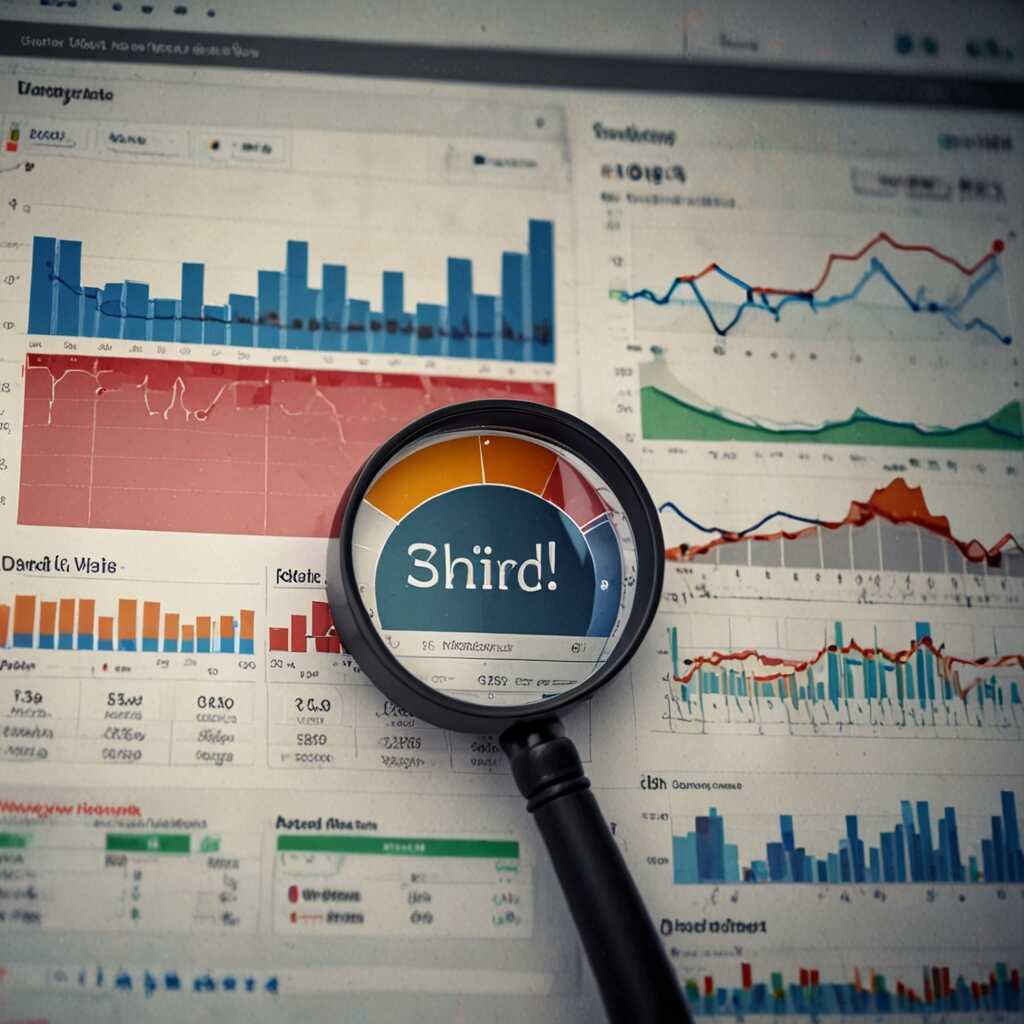
Adding Transcripts to Popular Video Platforms Effectively
To effectively add transcripts to your YouTube and Vimeo videos, start by creating or obtaining an accurate transcription of your video. YouTube allows you to upload this transcript as a .srt or .txt file easily. Go to the “Subtitles” tab in YouTube Studio, select your video, and choose the option to upload a new subtitle file. Vimeo also allows you to add transcripts. In Vimeo’s video settings, navigate to the “Captions” section. Here, you can upload the transcription file. Integrating transcripts not only enhances accessibility but also significantly boosts SEO rankings by providing more indexed text for search engines. This approach helps improve visibility on platforms like Google and Bing, leading to higher traffic and engagement.
Best Practices for Transcribing Video Content
When transcribing video content, ensure that the transcript captures the spoken words accurately and is formatted for readability. Break the transcript into clear sections with timestamps for easier navigation. Aim for transcripts that are 2,000 to 3,000 characters long, which optimally balances detail and SEO performance. Additionally, consider using tools like Otter.ai or Rev.com to streamline the transcription process, ensuring high accuracy and efficiency. By using these strategies, your transcripts not only serve as valuable resources for viewers but also enhance your video’s SEO performance, making it easier for search engines to crawl and index your content.
Key Advantages of Adding Written Records to Videos
- Transcripts help improve video SEO and overall search engine visibility.
- They enhance accessibility for hearing-impaired viewers, broadening your audience.
- Including transcripts can improve user comprehension of video content.
- These tools provide a written reference for important points in the video.
- Transcripts may enhance video sharing on social media platforms.
- Utilizing transcripts can lower bounce rates by keeping viewers engaged.
- They create more opportunities for keywords that boost SEO rankings.

Evaluating the Effectiveness of Video Transcripts
Measuring the effectiveness of video transcripts on SEO performance involves tracking several key metrics. First, monitor viewer engagement by analyzing watch time, likes, and comments. Increased engagement typically indicates that your video transcripts are resonating with viewers. Use analytics tools like Google Analytics, YouTube Analytics, and Semrush to gather data on how your transcripts impact keyword rankings. These tools can provide insights into traffic sources, bounce rates, and session durations related to your videos. Overall, regularly reviewing this data will help you ensure that your video transcripts are enhancing both viewer experience and search rankings.
Key Metrics for Tracking Video Transcript Impact
To effectively track the impact of your video transcripts, focus on specific metrics like average watch time, click-through rates, and organic search rankings. Each metric offers valuable insights. For instance, an increase in average watch time suggests that viewers are finding your content engaging, likely due to the supporting transcripts. Additionally, monitoring click-through rates can reveal how well your transcripts improve search visibility. Aim for at least a 20% increase in viewer engagement after optimizing your transcripts to see proven results in SEO performance. Use these metrics to refine your approach continually, ensuring your transcripts are helping to enhance user experience and boost your overall video content strategy.
Avoiding Common Pitfalls in Video Transcription
When creating video transcripts, it is crucial to avoid common mistakes that can undermine their effectiveness. Some errors include omitting dialogue or important context, which reduces the reliability of the transcript. Another issue is using unconventional formatting that makes reading and searching difficult, negatively impacting user experience. Inaccurate transcriptions can lead to misunderstandings and miscommunications, further harming your video content’s accessibility. Lastly, neglecting to optimize transcripts for SEO can result in poor visibility on search engines, like Google and Bing.
How Transcription Errors Affect SEO and Accessibility
Transcription errors can significantly impact both SEO outcomes and video accessibility. For example, if a transcript is inaccurate or incomplete, search engines may have difficulty understanding video content, resulting in lower rankings. Properly transcribed content enhances crawling and indexing, allowing search engines to clearly associate relevant keywords with your videos. Additionally, accurate transcripts ensure that hearing-impaired viewers can access your content, adhering to best practices for inclusivity. To maintain high-quality transcripts, always review and edit them against the original video to prevent errors that could affect SEO and user experience.
Popular Services in Video Documentation and Their Use Cases
- Rev: It offers accurate transcription services; great for quick turnaround.
- Otter.ai: This tool provides real-time transcription for meetings or brainstorming sessions.
- Descript: A versatile tool that blends editing and transcription, ideal for video producers.
- Trint: An AI-based service focused on automatic transcription; best for large projects.
- Fiverr: It connects users with freelance transcriptionists for tailored services.
- Google Docs Voice Typing: Good for simple tasks, yet lacks advanced features.
- Small businesses benefit from these services by improving video SEO and customer engagement.
Emerging Trends in Video Transcription and their SEO Potential
Emerging trends in video transcription are reshaping SEO strategies significantly. Technologies like AI-powered transcription are enhancing the speed and accuracy of transcripts, which is vital for SEO. Automated systems are evolving to support multiple languages, improving accessibility for a wider audience. Evolving viewer preferences show a strong demand for captions and transcripts that enhance user experience, ultimately leading to improved engagement metrics. In digital marketing, these developments not only help with compliance but also increase search engine ranking potential. Incorporating video transcription effectively into your SEO strategy can provide measurable results, elevating your content’s visibility on platforms like Google and Bing.
Innovative Technologies in Video Transcription
Innovative technologies in video transcription include machine learning models that analyze spoken content with high accuracy. These models can handle various dialects and accents, ensuring broad accessibility to diverse audiences. They are designed to generate transcripts quickly, allowing content creators to optimize videos faster. Furthermore, the integration of AI in transcription processes enables real-time updates, enhancing the transcription’s reliability for SEO. As we look toward 2025, employing these advanced transcription technologies will be essential for maintaining a competitive edge in digital marketing, especially for e-commerce and video producers looking to optimize their search rankings effectively.
